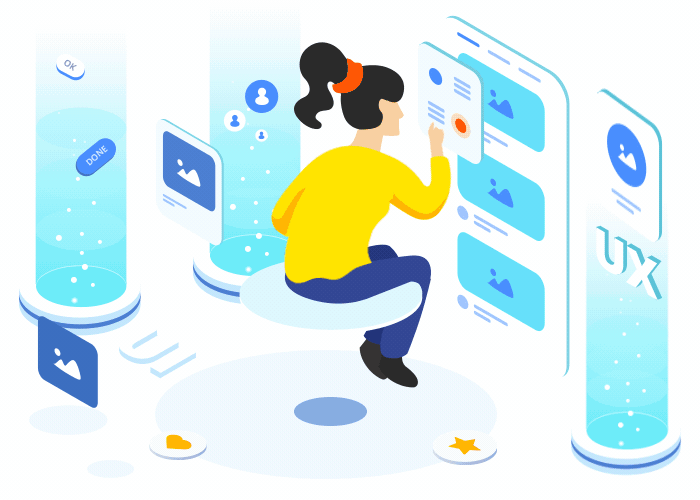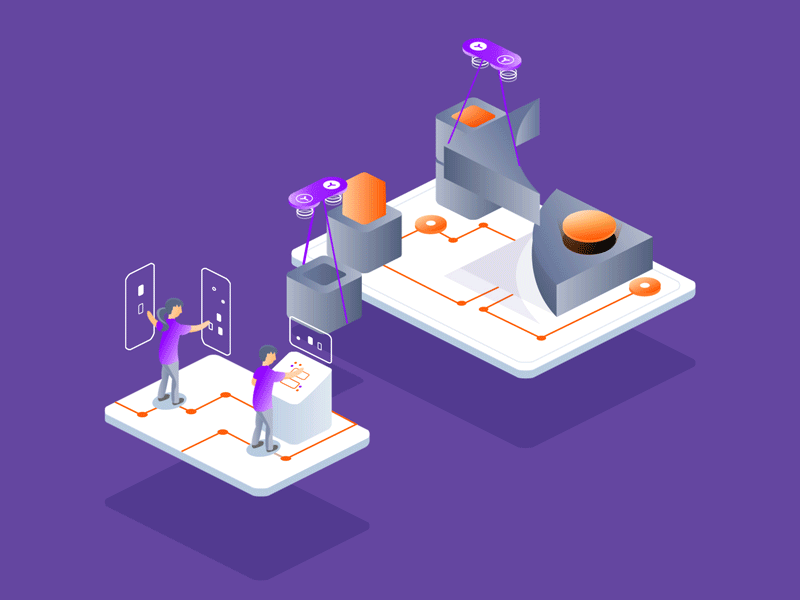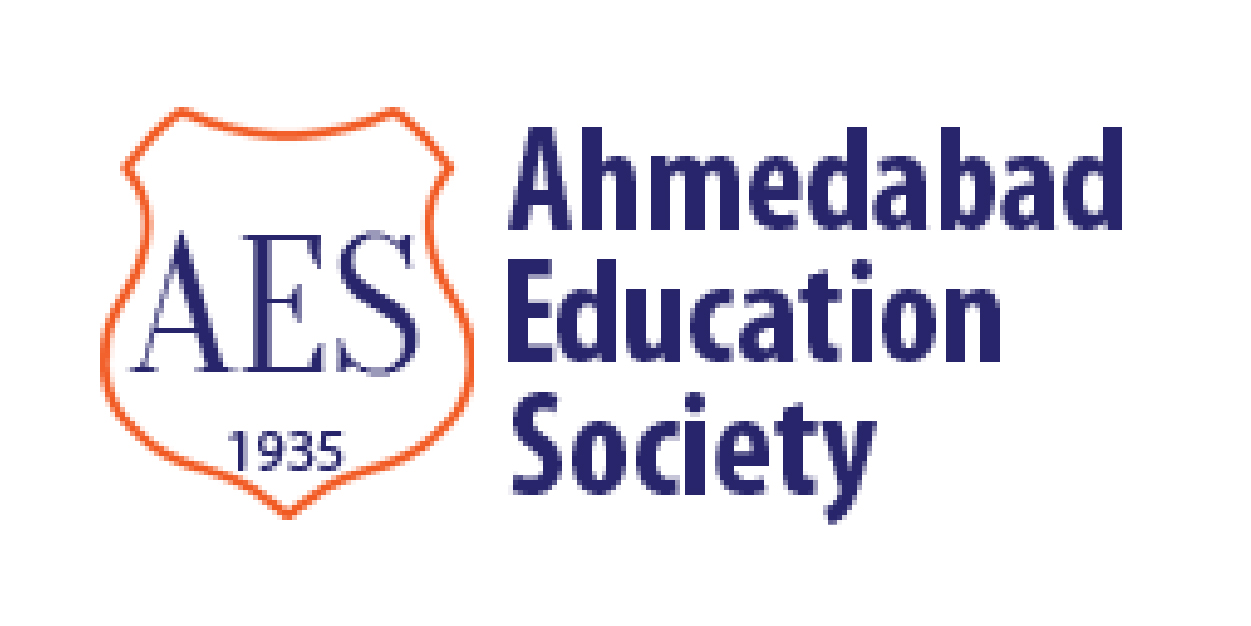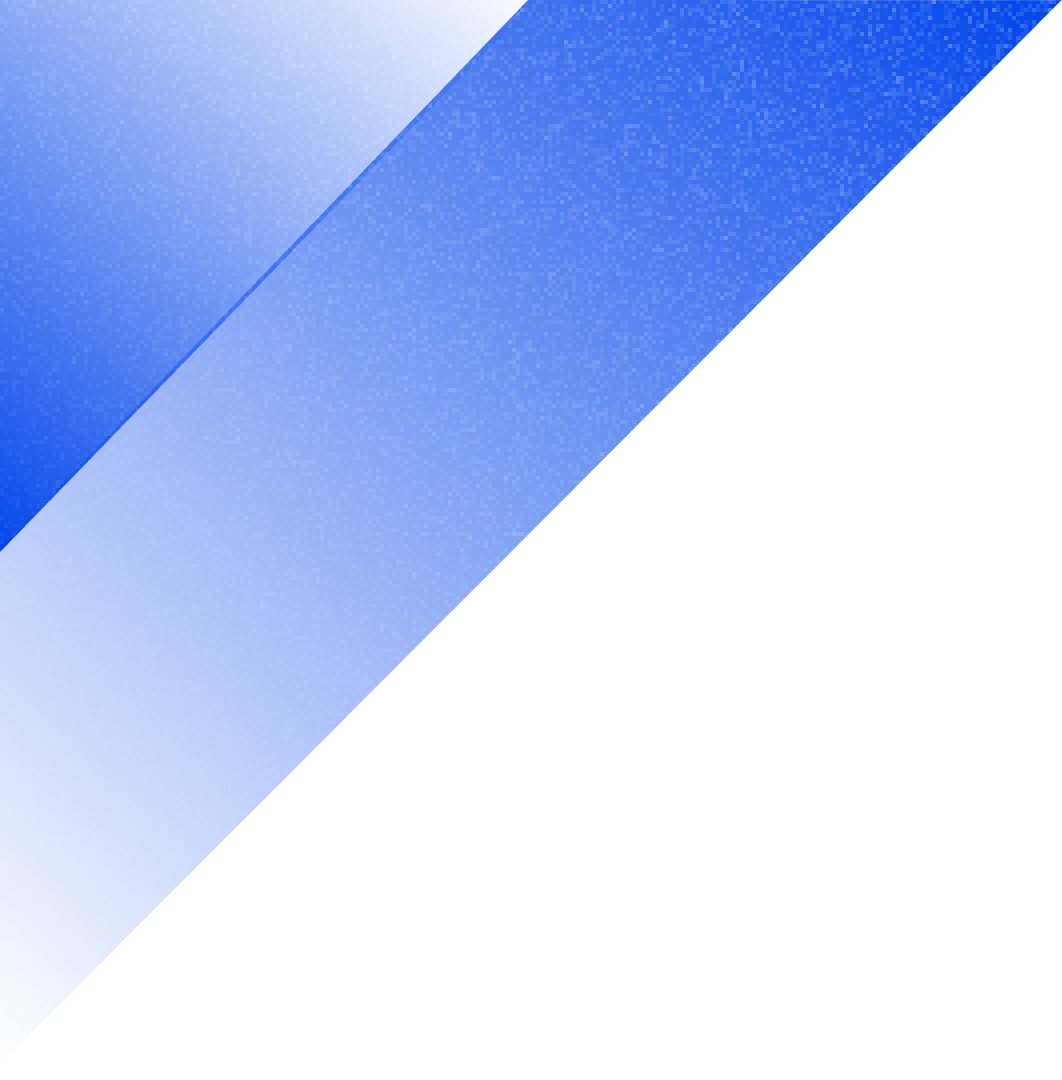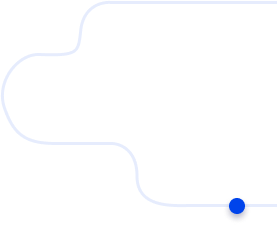Simplified Request Management
Handles all employee requests in one place with a structured system for easy tracking, approvals, and resolutions.
- Centralized Request Handling – Submit, track, and manage queries effortlessly.
- Faster Approvals – Streamlined workflows ensure quick responses.
- Real-Time Status Updates – Employees stay informed at every step.