Downloads
Access New Features & Version Updates, All in One Place
Steps To Download
1. Right click on the button next to the software/app
2. Then click on “Open Link in New Tab”
Please Follow The Instruction
- Please take your data & software backup first. Do not download if you are not under AMC.
- Download the file from the above links.
- Executed downloaded file in Spine Software folder.
- Start the application.
- Upgrade the database. A message will auto appear once you start the application after upgrading files.
- Login to all company if you are using multi company option.
What Our Happy Clients Say
Spine software is user friendly with a proactive support team. We would recommend this software any to any company for smooth payroll process, joining & exit formalities, and tax calculation.
Using Since, 2019

Krutika
HR
Spine HR software is lauded for its user-friendly interface and flexibility, greatly aiding in employee activity management. Its highly configurable features, including the report generation, have helped us a lot.
Using Since, 2018

M. Shrinivasan
Head HR
The support extended by the team is commendable & is one of the reason we rely on it. The software design is very user friendly, easy to learn & that's why commendable. We thank the entire Spine team for their efforts and creating such a useful software.
Using Since, 2013

Dhaval Desai
Head HR
We have had the privilege of working with Spine, and during this time, we have consistently experienced exceptional service & innovative solutions. The team's, technical expertise, and attention to detail have made a significant impact on our success.
Using Since, 2015
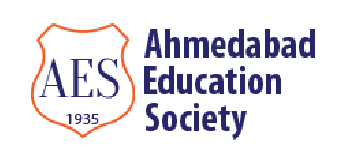
Pradip Marwadi
Officer Accounts & MIS
Spine software is very simple, flexible and user-friendly Payroll Management software that takes care of all your requirements relating to employee information & salary calculation along with compliance.
Using Since, 2018

Ravina Vamja
HRThe software has all the required features for seamless HRIS. Additionally, the software is quite user friendly as well. It is highly recommended software to any company looking to make their HR process easy. Using Since, 2007

Shashank B Joshi
Sr. Manager - HRFrom the moment I reached out to them with an issue, their technical support team displayed a level of professionalism and promptness that exceeded my expectations. Spine Technologies values their customers and strives for excellence. Using Since, 2019

Anand Pandey
Deputy Manager HR
I'm pleased to recommend Spine Technologies in the capacity of a satisfied customer. I highly recommend Spine for its easy user interface & unlimited options that have reduced the time required for the tedious work of payroll
Using Since, 2016

Nitin Lawanghare
HR Manager
It has all required feature for easy to use and it is user friendly. Regularly the Spine Executive ensure to call and check with us if there is any query or issues in the operation. Overall, the software is very much functional and we are happy with this association.
Using Since, 2020

Biswajit Behera
HR Manager
The software has all the required features for seamless HRMS. At time when there are any issues their support team is quite prompt in sorting out the issues. All in all, highly recommend the software to any company looking to make their HR process easy.
Using Since, 2013

Poonam Sheth
Admin - HR
Since implementing we have experienced a significant improvement in efficiency, accuracy,
and overall payroll management. The user-friendly interface, and robust features has streamlined our payroll operations.
Using Since, 2018

Vinod Karambelkar
HR & Admin Manager
Spine is very straightforward, adaptable, and user-friendly software that handles all of your payroll and HR needs. With built-in tax tables that update automatically as tax rates change, spine software will simplify tax filing by eliminating the need for deduction guesswork.
Using Since, 2007

Shyam Pandirkar
Asst. Manager HR
The Spine software has all the required features for seamless HRMS. At time when there are any issues support team is quite prompt. Features to highlight: Quick disbursement of salaries & pay slips, regulatory compliance, saving calculation time, etc.
Using Since, 2019

Narayan Chandra Bairagi
DM Accounts & Admin
Spine is user friendly and enables smooth processing of our payroll & maintaining of attendance records. The enhanced facilities like mobile app and alert messages are also very useful.
Using Since, 2017

Javed Pale
General Manager - Finance
Spine Software is one of the best Payroll System. I got great support from Spine representatives from implementation till final run. Technical support over phone is very good and whole team is efficiently trained. Best part about Spine is it is flexible and set according to the clients needs.
Using Since, 2016

Puran Singh Rawat
Sr. Executive HR
I have found Spine Software to be an invaluable tool for our organization. It has consistently met our needs with its user-friendly interface, accurate calculations, and timely updates. Its functionalities have significantly streamlined our process
Using Since, 2005

Prashant Sawant
Manager - Fin/Acc & Payroll
As a happy customer, I'm happy to suggest Spine, and we are pleased with your services and quick problem-solving when needed. Additionally, migration was quite organized and smooth. Your support team is also supportive.
Using Since, 2021

Amol Pade
HR Head & Administration
Spine is user friendly, making everything from managing employee information to tracking attendance, leave management & salary processing a breeze. The customer support has been responsive, knowledgeable, and proactive.
Using Since, 2018

Samit Khokhani
Director (Commercial)
The software provides good and user-friendly features and makes software easy to operate. We have been getting quick and good support from the support team in resolving queries. We recommend Spine software as one of the best in the industry.
Using Since, 2007

Tanaji Bhosale
Dy. Manager – Accounts
We appreciate your prompt & professional services throughout our partnership. We have consistently experienced exceptional service & innovative solutions. Spine Technologies has proven to be a valuable partner in helping us achieve our goals and objectives.
Using Since, 2016

Pramila Gajelli
Accounts
The software has all the required features for seamless HRMS. In case of any issue, their support team is quite prompt in sorting it out. In conclusion, the reliability & functionality have made Spine a part of our HR toolkit.
Using Since, 2011

Pradhyumna Jadhav
Sr. Executive - HR
Featured Clients

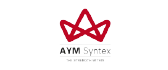



















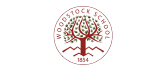

×
Partnership Enquiry
×
Request a Call Back
×
Book a Demo
×
Book a Demo
×
