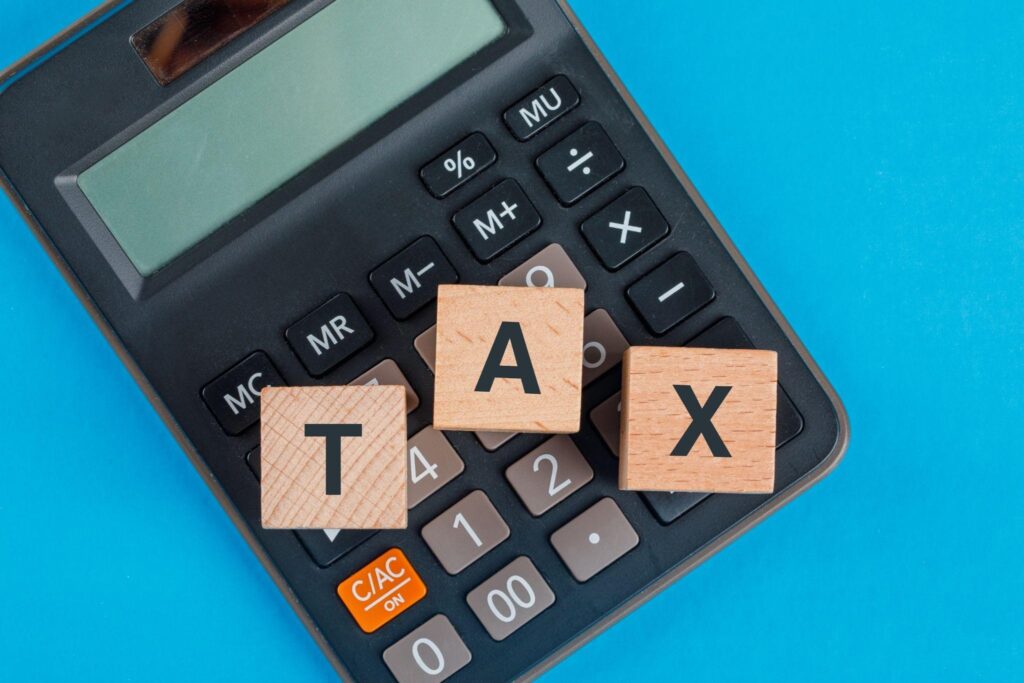Top 6 features that you should consider while choosing HRMS.
Confused about what you should look for when choosing a Human Resource Management System? Keep reading to know about the major features that are a must for any organization.
Every organization is built differently and so are its needs and management processes. A Human Resource Management System aims to facilitate and improve efficiency of these HR Processes. Let us take an example, think of jeans, yes denim is great by itself but a pair of properly tailored jeans are going to elevate your entire outfit. A properly chosen HRMS is going to enhance your organizational efficacy. Through this blog, we intend to make you aware of the essential features of an HRM System so that you can get that “Tailored Fit” for your organization. So without further delay, let’s get started!
1) Leave, Time and Attendance Management
Time and attendance management is one of the fundamental features of HRMS. It automates the tedious task of marking attendance of every employee, keeping track of their leaves and all other consequential tasks like sorting leaves as paid/unpaid or informed/uninformed and such.HR Software also aids in calculation of leaves, segregation according to the predefined type and reflection of leaves in salary processing.
2) Payroll Integration

Salary processing is yet another fundamental duty of an HR which is automated by HRMS. An HRM System not only processes the salaries of employees for a given period of time but it also automatically calculates the amount to be processed in integration with Time and Attendance. Besides that, it is also possible to view salary breakdown and arrear calculations with HRMS. Like this, transparency is maintained with the employee gaining their trust and creating a healthy work environment.
3) Employee Self Service (ESS)

Employee Self Service (ESS) is a major module of HRMS. ESS enables the employee to view and change their personal and professional information without concerning the HR. Making changes in the employee master requires approval of the HR though. This also saves time as the employees no longer need to consult the HR to make such changes and this time can be utilized for better workforce management.
4) Onboarding and Recruitment

Going through resumes, sorting the resumes, getting back to the applicants, interview tracking, onboarding, training, training assessment. These are some of the processes that are carried out when recruiting a new employee. An HRMS automates all these processes so that all the HR has to do is conduct interviews. Hours worth of tasks done as the interview process goes on. With HRMS The employee as well as the manager can keep track of the employee progress and training.
5) Performance Management System (PMS)

It is necessary to know how your employees are performing. PMS allows you to track your employee performance which enables you to appraise excellent performers and motivate poor performers to do well. Personnel can define goals for themselves and have access to their performance history for comparison. This allows them to always be a step ahead of who they were yesterday.
6) Reports and Analytics

HRMS provides you detailed and graphical reports and analytics for better, visual understanding. Reports and analytics are necessary for a company to track growth on both individual and organizational level. An HR Management System automatically generates various important reports along with statutory reports and provides analytics which is crucial for performance tracking. The provided reports can be used as a reference for comparison be it department wise or comparison of the whole organization with previous years’ performance which would help the company to constantly keep growing.
Now that we’ve discussed the key features of HRMS, let us guide your though why you should opt for HRMS in the first place. There are multiple benefits of switching to an HRM Software, some of them are
● Paperless Approach
Tech-Driven processes are becoming increasingly popular as they are more efficient, cost-effective and secure than the traditional ‘pen and paper’ approach. Going paperless is also environment-friendly and adds up to the social and professional status of the company.
● Mobile Compatibility
An HRMS may be implemented On cloud or On premise on your choice. Many HR solution providers also have a mobile app or at least a webpage which allows the user to access the interface from their mobile phones. Spine HR Suite offers a mobile app for both Android and iOS as well as a web page which allows all round accessibility so that you have the access to your organization on your fingertips!
● Value for Money
The whole point of HRMS is providing more for less. Of course your budget matters when choosing an HR Solution for your organization. Do you really require all the tools that HRMS provides? Do you need the full-fledged services of HRMS? For most organizations the answer would be ‘no’ and hence, HRMS is usually modular so you can pick and choose. Spine HR Suite is a great solution if you are looking to cut out all the unnecessary tools and get that “Tailored Fit” of a solution as discussed above!
Conclusion
To sum up, having an HR Software is a great advantage to an organization. But you need to know what to look for in a product. The different features that HRMS offers is what makes it such a significant switch. And now that you know what features to look for in an HR Management System, you can check out why HRMS is becoming a need and how you can get started here.
Spine HR Suite not only offers you these 6 essential features but 19 different modules to pick and choose from, for that “tailored fit”!