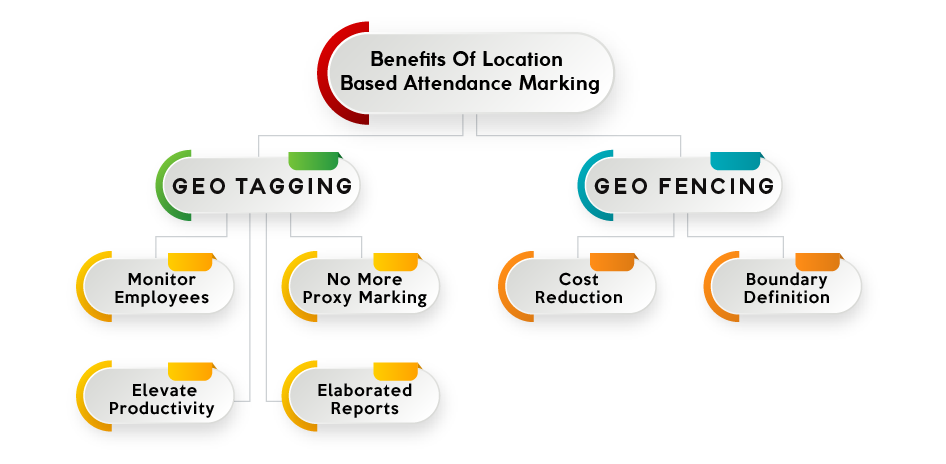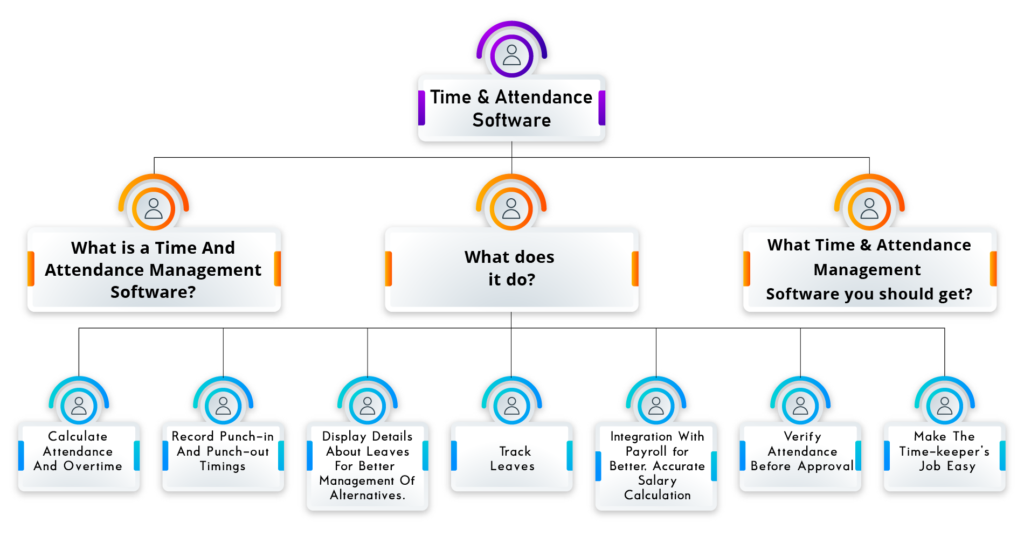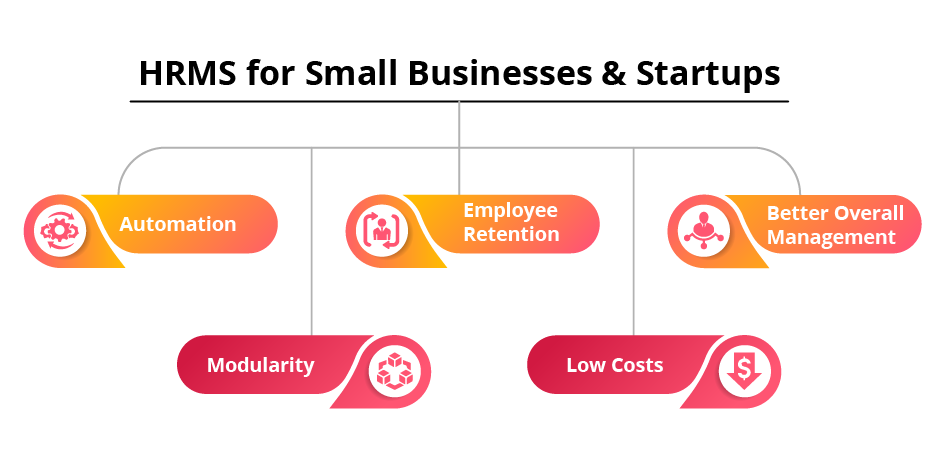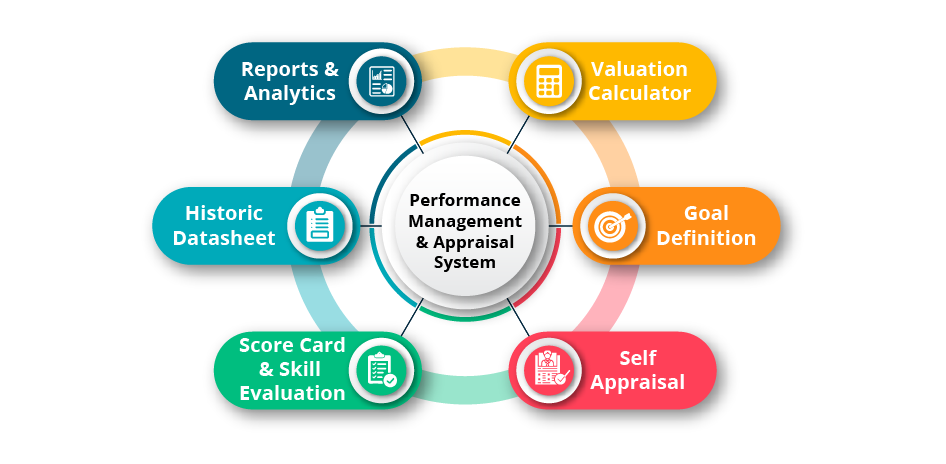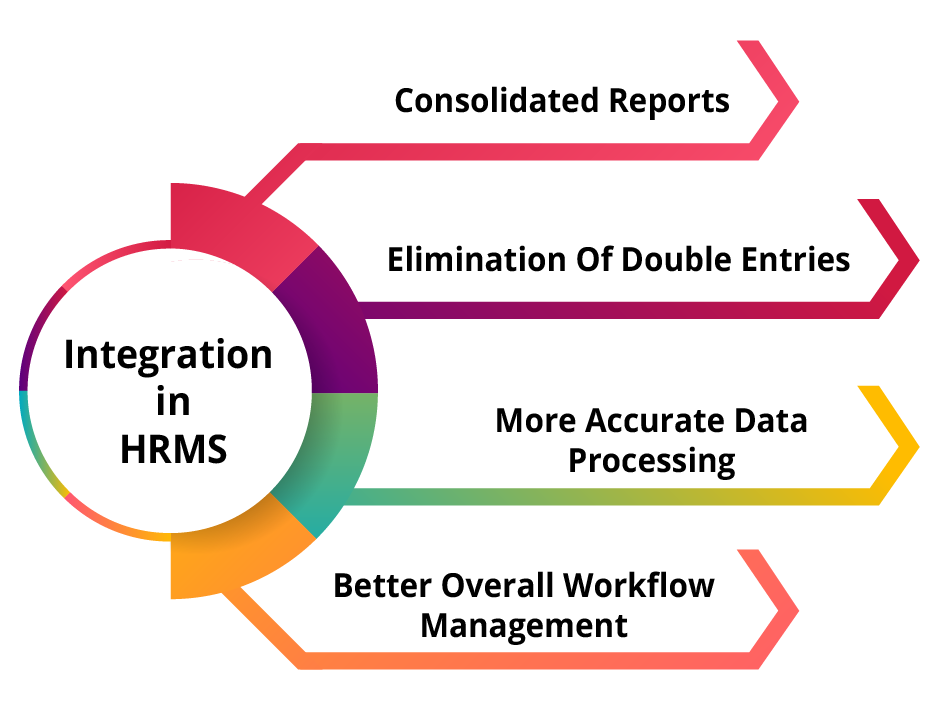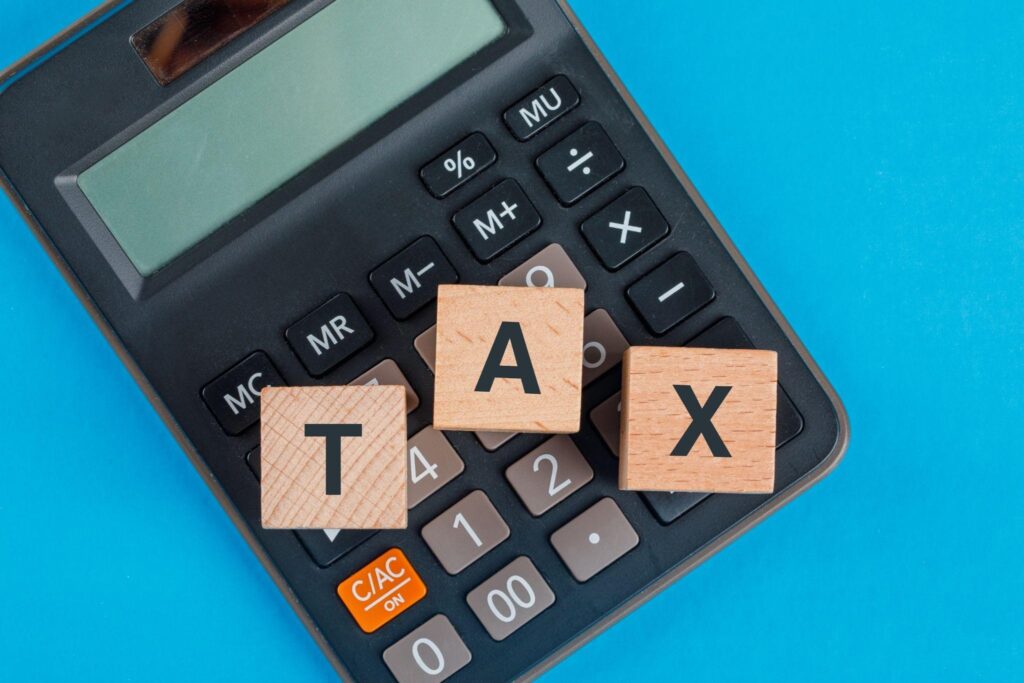Automation in HRMS was a blessing during the pandemic but what about after it gets over?
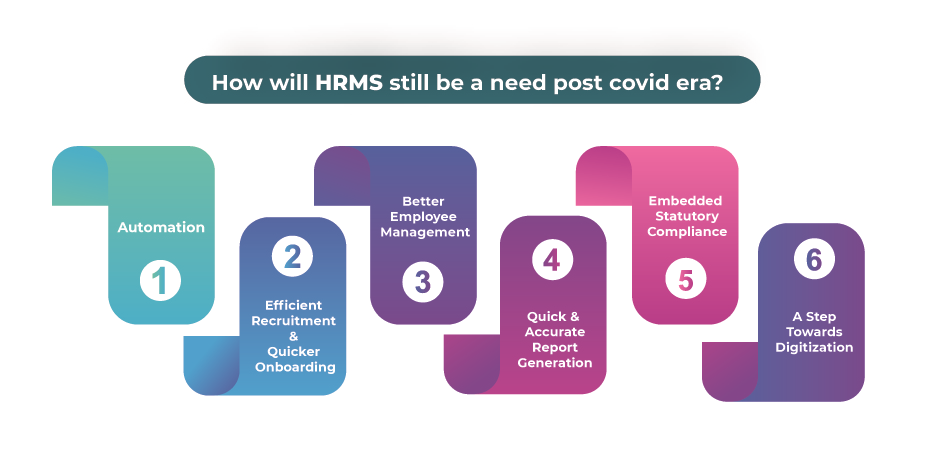
An HRMS has helped organizations in numerous ways during the lockdown. Be it location and selfie based attendance marking, Payroll Calculation, Being up to date with all the statutory compliances or tracking the performance of employees while working from home. We’re sure that HRMS will still be a need after everything returns to normal. What makes us think so? Below listed are the factors that make HRMS a need during or after the lockdown!
Automation in HRMS
Automation is the biggest benefit of having an HR Software. It aids in quicker and more accurate processing and carrying out of tasks like payroll calculation, attendance and leave management, etc. Alongside this, it enables the HR and Manager to focus on core responsibilities like managing the workforce and maintaining a healthy work environment. It is not wrong to say that automation boosts the overall efficacy of HR processes.
Efficient Recruitment & Quicker Onboarding
HRMS Tackles the obstacles in recruitment like resume processing, verification of the credentials and information entered, selection of the best candidates, allocation of joining dates. It also makes the onboarding process way smoother by automating the document submission and collection process. Besides that it also makes the collection of employees’ personal and bank details quicker by allowing them to enter, view and edit such information through Employee Self Service (ESS) portal.
Better Employee Management
Speaking of employees, we are well aware that good employees are no less than an asset for an organisation. It is extremely important to manage employees in the ideal manner for the best possible output regardless of the industry. HRMS offers you services like Employee Life Cycle, Employee Self Service, Leave planner, Performance management system, etc. These services come as the modules of an HRM System, thye help in enhancing employee productivity and help them in focusing on the task assigned. An HR Software allows the employees and manager to have a direct contact which otherwise has to go through a hierarchy. This also helps in streamlining the workflow, ultimately leading to better management of the employees.
Quick & Accurate Report Generation
Let’s be honest, creating reports is hell of a task. Going through all the data, sorting, posting, calculating and presenting, it just becomes tedious for the employees and the manager. What if all this tiresome work was automated? HRMS does exactly that! Reports can be automatically generated and then exported so that you can also customize and define these reports according to your needs. Reports can be accessed anytime and different reports for different departments can be created. HRMS makes the reports and analytics part simpler than ever before. Being automated and created by the software, these reports are not only quicker to make but also much more accurate.
Embedded Statutory Compliance
Statutory Compliance in HR, simply put, is a framework comprising various labour and federal laws to which the company is expected to adhere to, while dealing with the customers. How HRMS helps with statutory compliance you might ask. An organisation might have overseas offices as well where these statutory compliances are different, what HRMS does is makes you aware of these compliances and helps you be updated with them. Spine HR Suite has embedded statutory compliances like PF, ESIC, PT, MLWF & Income Tax (TDS).

A Step Towards Digitization
As the world moves towards digitization, the concept of automation and online is taking over the world for good.. HRMS Providers like Spine Technologies make it possible for organisations to stay updated and take a step towards digitization.
In Conclusion, an HRMS is sure to provide a boost to your organisation’s performance regardless of the pandemic situation. Spine HR Suite is the perfect reliable HR Solution in HR industry. You can learn more about Spine Technologies Here.