Don’t you ever wish that everything could be done in one click?
Like, no transfer of data across softwares. Well then, the term you are looking for is “integration”. Let us understand how an integrated software works with an example.
-
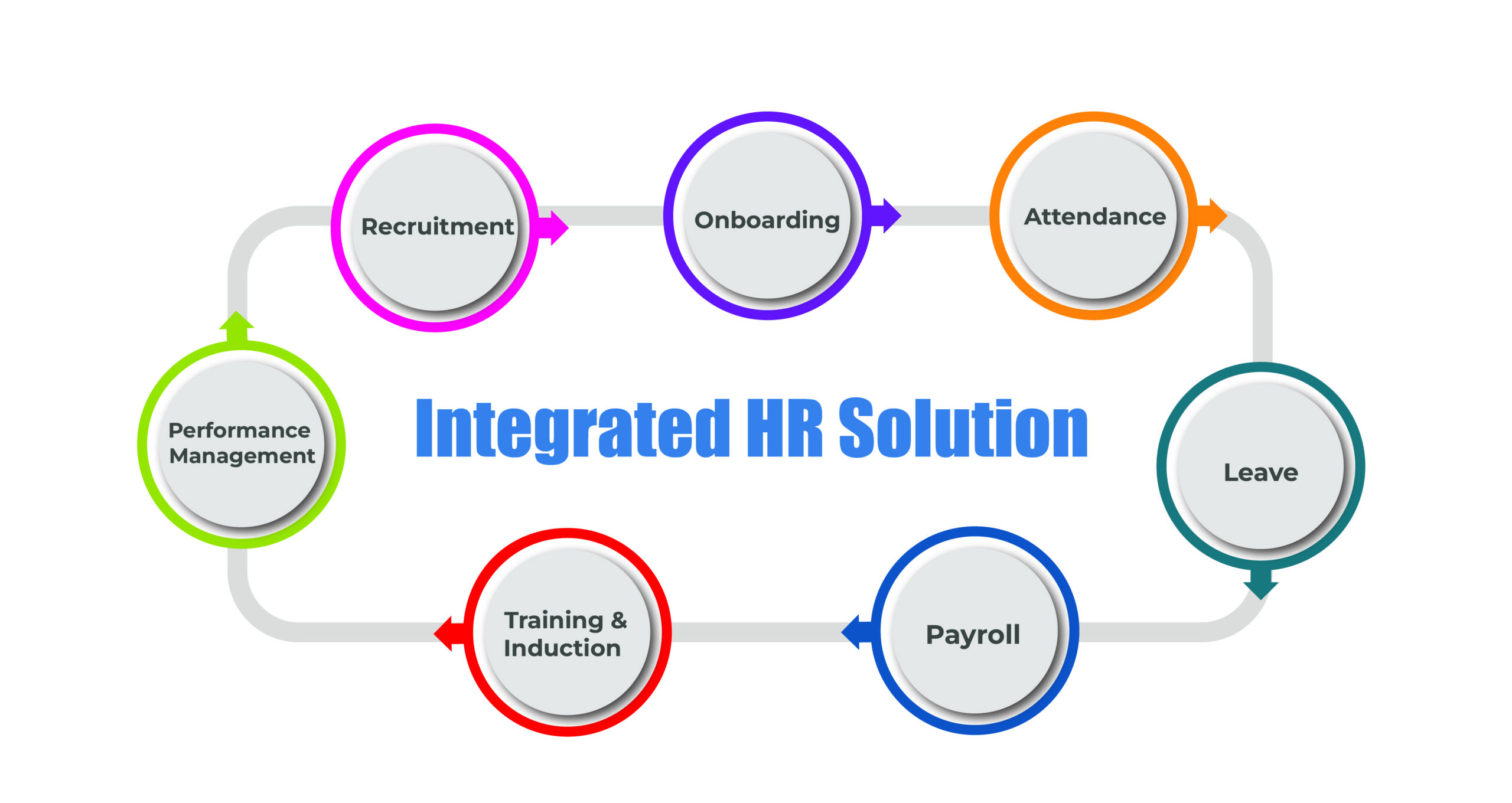 Recruitment
Recruitment
Recruitment refers to the process of hiring an employee. The process consists of mainly 3 stages- Recognition, Selection and Hiring.
The first stage is recognition of a vacancy in the organisation. Software creates openings if there are any vacancies. An HRMS lets you create these openings in a few clicks. Employees can see these openings through the self service portal. Next step is the selection of employees. This stage consists of interviews and selection of candidates. An HR System lets you automate the interview process and make recruitment efficient. And the third and final stage is the actual hiring. Creation of employee offer and acceptance letters, creating the employee masters. An HRMS automates all these processes.
-
Onboarding
Onboarding is the actual induction of the new recruit. HRMS lets you automate the document and data collection process. This makes employee onboarding very quick and efficient.
You can learn more about the 6 Tools that help automate the recruitment and onboarding process.
-
Attendance
Tracking employee attendance is surely a tedious task. But it is even worse when you have a stand alone attendance management system. You have to input the monthly attendance report into your payroll software and do many more proceedings. Under an integrated HRMS, attendance is directly integrated with payroll and leave to make things smoother!
-
Leave
Tracking leaves is yet another task. Half-days, Comp-offs, Paid leaves and many more categories, it is very difficult to track them all simultaneously. But implementation of an HRMS can make things much more easier. Employees would just have to access the portal or app to plan and apply leaves. You can learn more about how an HRMS boosts attendance and leave management efficiency here.
-
Payroll
Payroll is the process of paying salary to a company’s employees. A Payroll software automates the process of calculation and salary disbursement. Different departments like HR and Finance need to come together to calculate payroll the traditional way. But with an HRMS, the processes are automated and hence the manager can focus on productive tasks. You can learn more about payroll management here.
-
Training
To have skilled employees, an organisation must provide efficient training on a regular basis. Not only to new joinees but also older employees as they need to keep their skillset updated and learn about the changes in the market. Regular training ensures that the employees’ skills are always honed. They are ready to face any road block in the near future and improve the organisation’s performance as a whole. Click here to know how an HRMS enhances employee training efficiency.
-
 Performance Management System
Performance Management System
Now that you have provided the required training to the employees, it is high time you evaluate the performance. A performance management system allows automation of employee performance tracking. Managers can check and compare employee performance data with past data. Under-performing employees can be given training. And well-performing employees can be appraised. You can read why performance appraisal is necessary in an organisation here.
In conclusion, an integrated HR System allows the modules to seamlessly interact with each other. This kick starts a smooth cycle of processes. Everything is just one click away with an integrated HR management system.
Looking for one such integrable HR Solution? Spine HR Suite is at the top of the recommendations list! You can check out Spine HR Suite here.

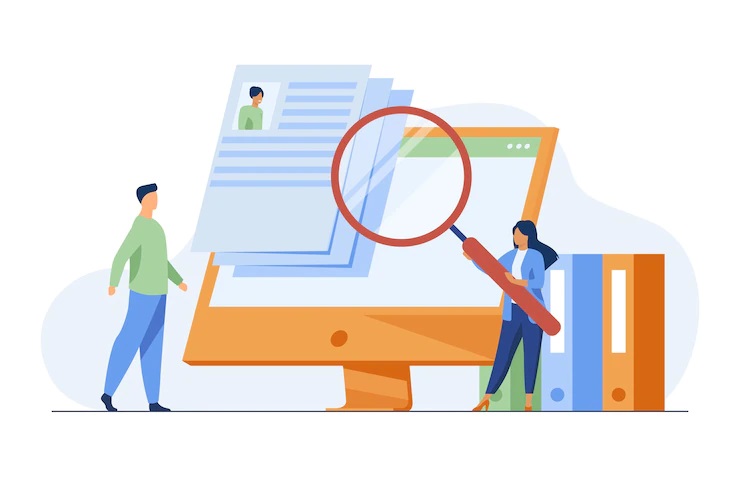



 – Know your Employees
– Know your Employees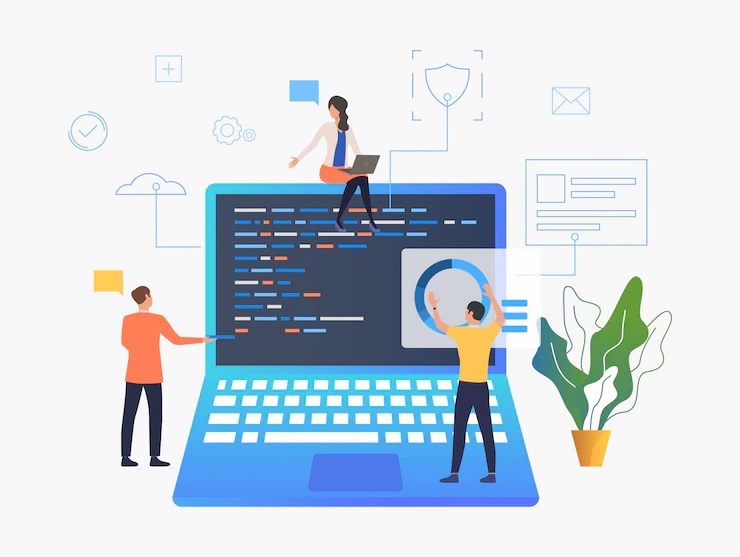
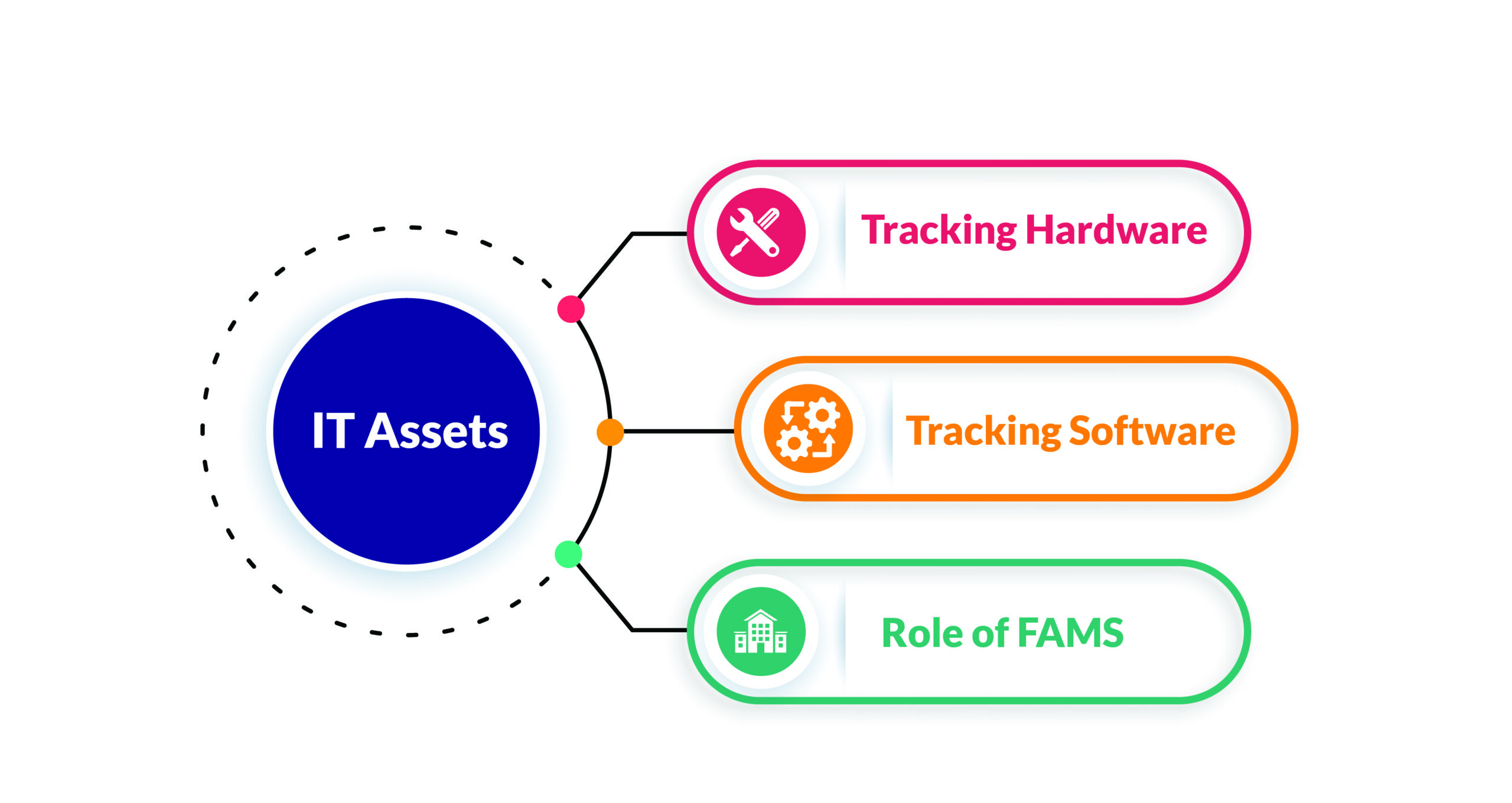 – Tracking Hardware
– Tracking Hardware
 – Request and Approval of Assets
– Request and Approval of Assets
 – Resume Parsing
– Resume Parsing
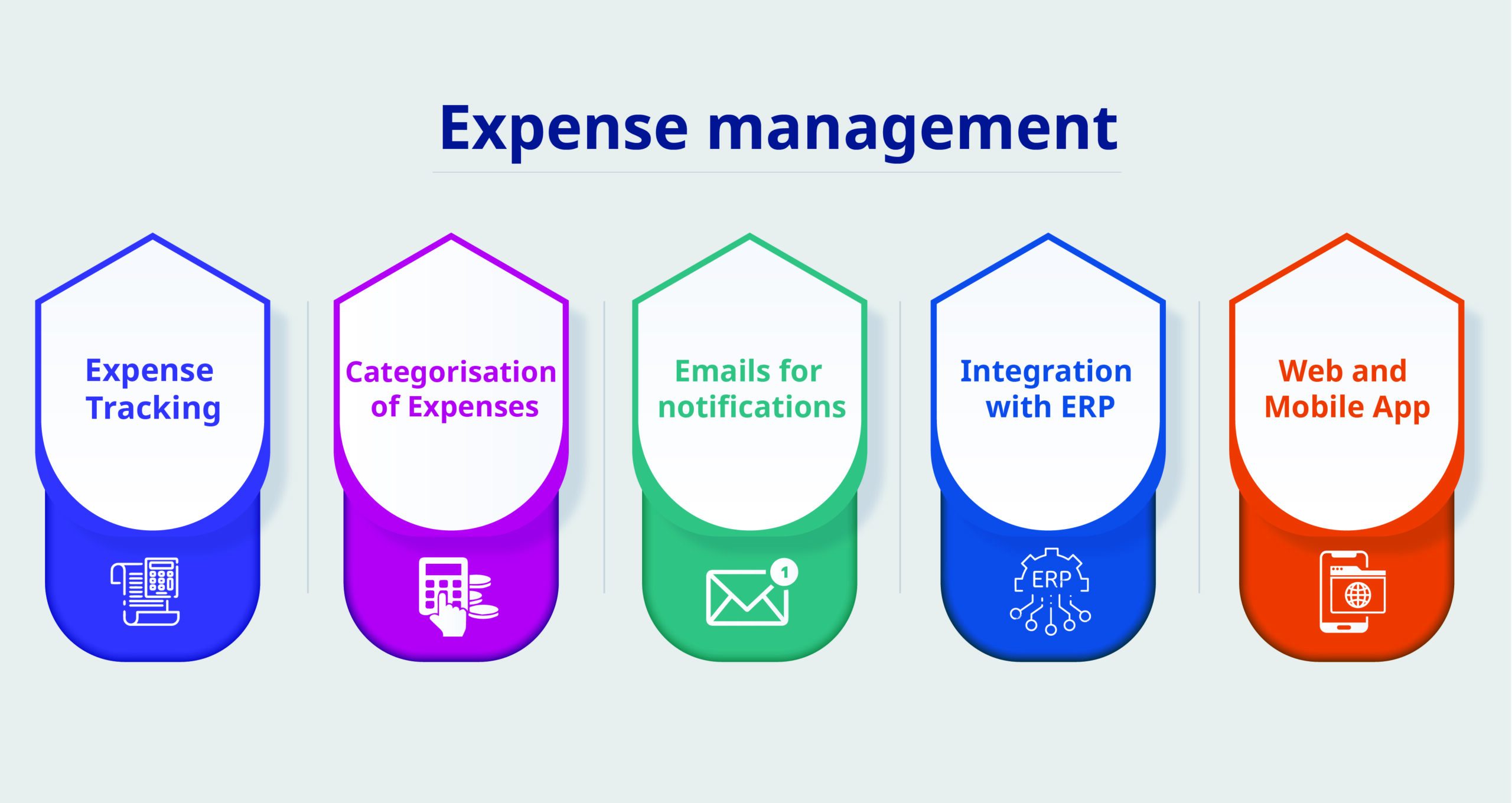 Expense Tracking
Expense Tracking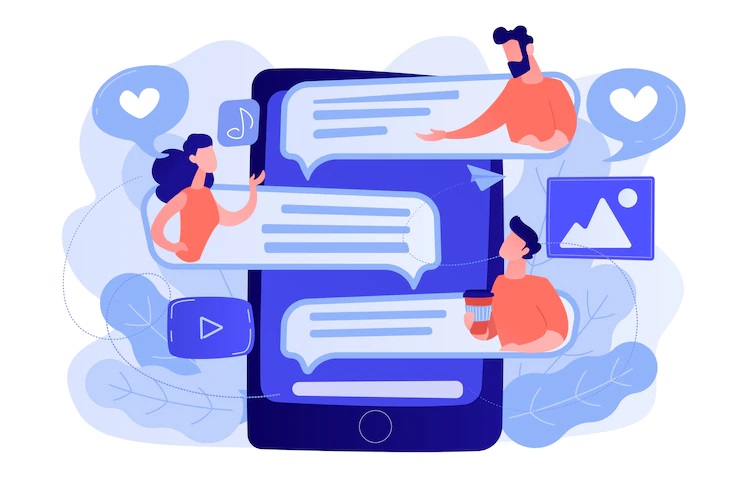
 – Visitor Management
– Visitor Management
 – Tracking Fixed Assets
– Tracking Fixed Assets
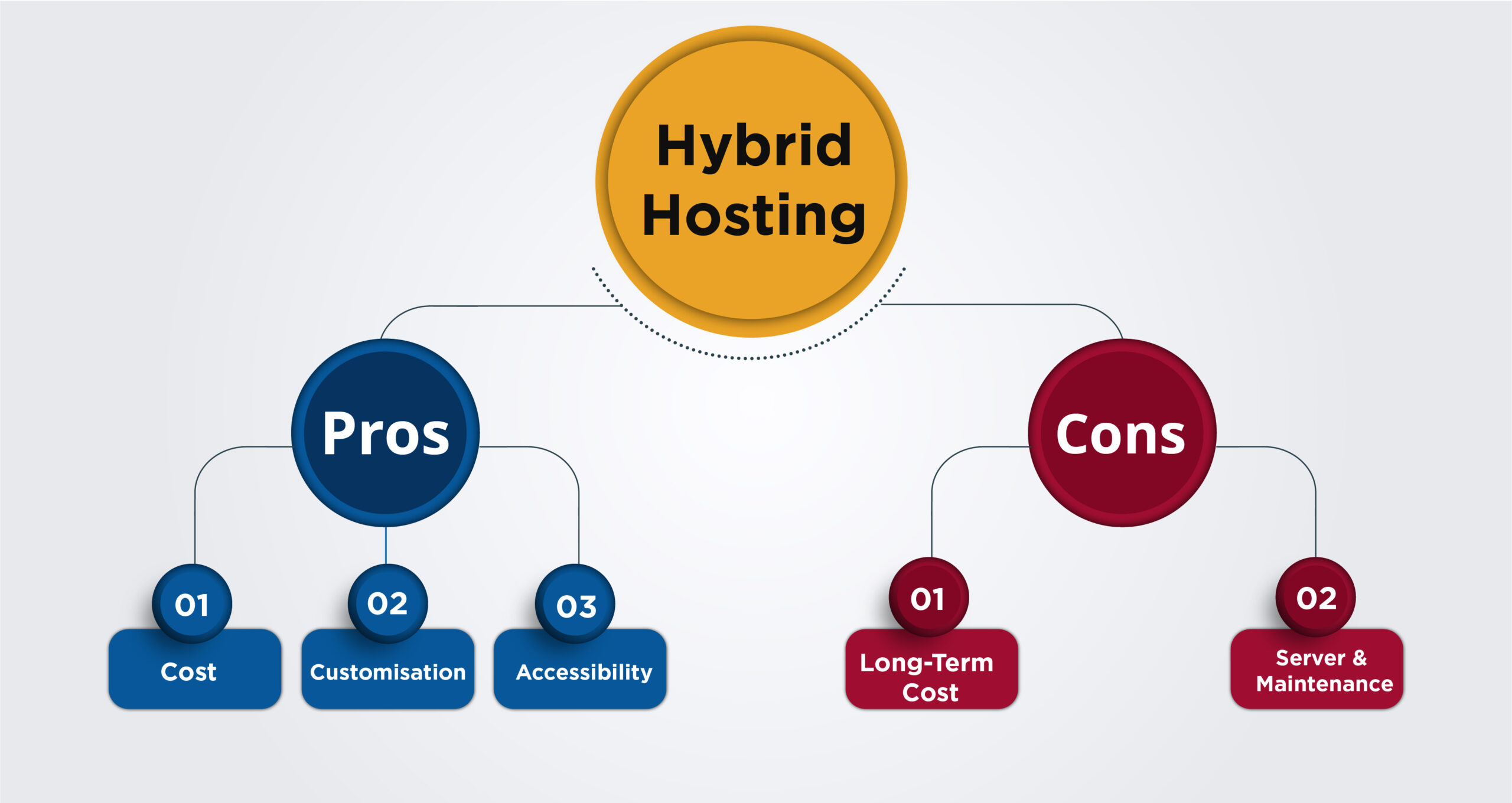 Advantages:
Advantages: