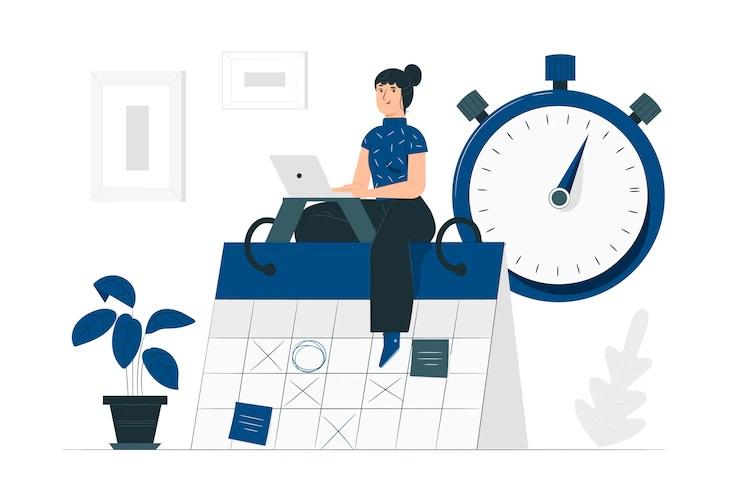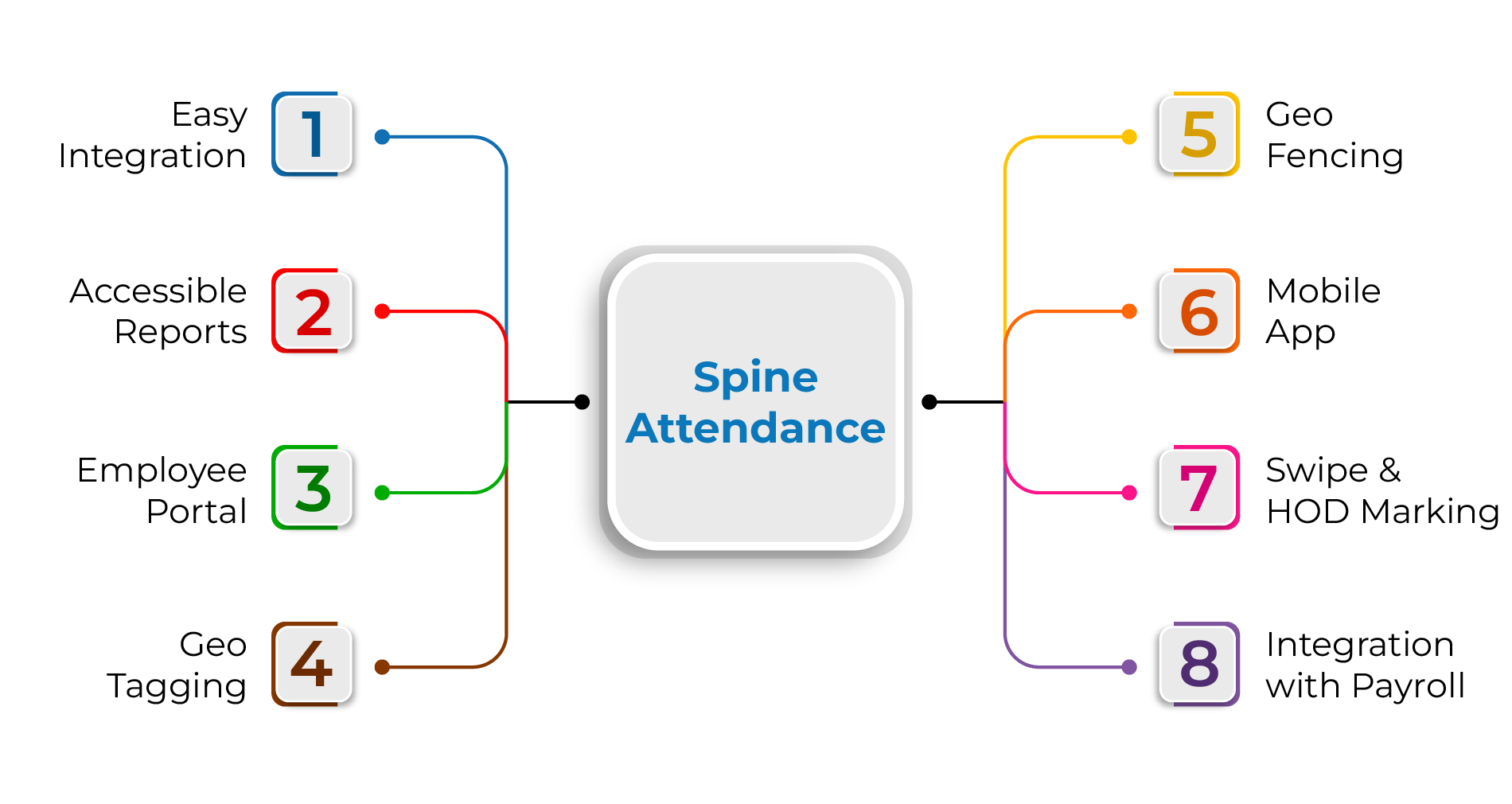There might be apps on your phone which are just there. You don’t know their purpose so you don’t use them.
What if I told you, using these apps can greatly increase your productivity? Here are 6 feature of Spine HR Suite which are very often overlooked by users-
 – Visitor Management
– Visitor Management
You would not want to skip on your visitor appointments. Or even worse- poor hospitality! We are sure you would not want to disappoint your precious visitors. Visitor Management helps you schedule visitor appointments. Hosts can request visitor meets and visitors can be directly approved by the security by checking into the system. For regular visitors a pass with photographs can be made as well. Having a visitor management module eliminates the possibility of proxy visitors.
– Travel Request
Booking tickets? Cancellation? Where to stay and halt? Hotel Booking and Reservation? That is so much work apart from the course of the business. But there’s a way to get around all of it and not affect the efficiency at all. Travel Management it is! You can create tour plans, outline, book tickets, hotels, cancel if required and check the itinerary status as well! The flow would be driven by the approval matrix and tickets/receipts are required to be attached for submission of expenses.
– Expense Management
Did someone say expense management? Expense management is one very commonly overlooked feature. In the course of business or not, the expenses are very important to be tracked. With an expense manager, you can sort and categorise your expenses under different heads. One will require the bill/receipt to submit the expense request. Cheque payments, Foreign Currency payments and Per Kilometre expenses (for travel) can also be recorded!
– Discussion Forum
An online forum where the employees of an organisation can put forth their views with regards to the betterment of the organisation. Sounds too good to be true right? With Spine HR Suite’s Discussion Forum, this has become a reality! HR can create a discussion panel and a topic for open discussion. Employees can like, dislike or even comment on other employees’ comments. One can surely say this is a social media for official use!
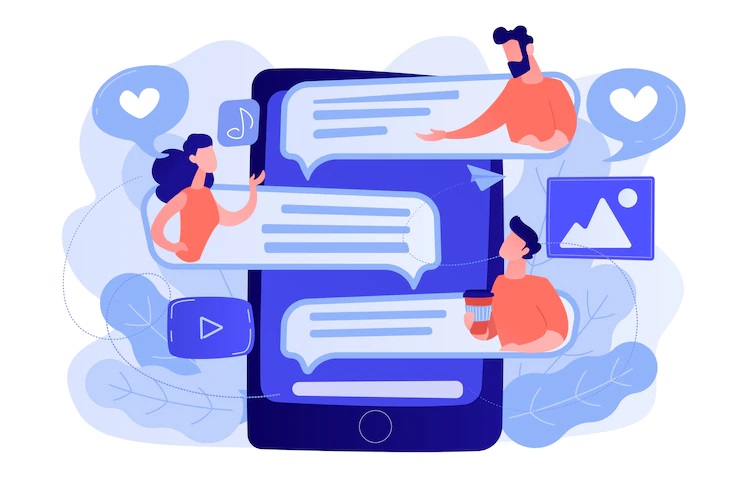 – Resource Booking
– Resource Booking
Remember that time when you wanted to use the conference room for a very important zoom call but there was already a meeting going on there? Yes, this can be prevented with the Resource Booking feature! Various assets can be allocated to employees for a set period of time. And one can also check the availability of resources at their convenience.
– Request Desk
Instead of going to the HR every now and then to check the status of your request, you can just view it on the request desk! You can request or cancel requests at any time. Apart from that you can track the escalation of your pending requests. Even closed request details can also be extracted!
In Conclusion, there are many features in an HRMS which are overlooked and undervalued. If you are an existing user of Spine HR Suite, you can now use these features to their maximum potential. And if you are looking out for an HRMS which would boost your organisation’s efficiency by automating processes, Spine HR Suite is what you are looking for!


 – Tracking Fixed Assets
– Tracking Fixed Assets
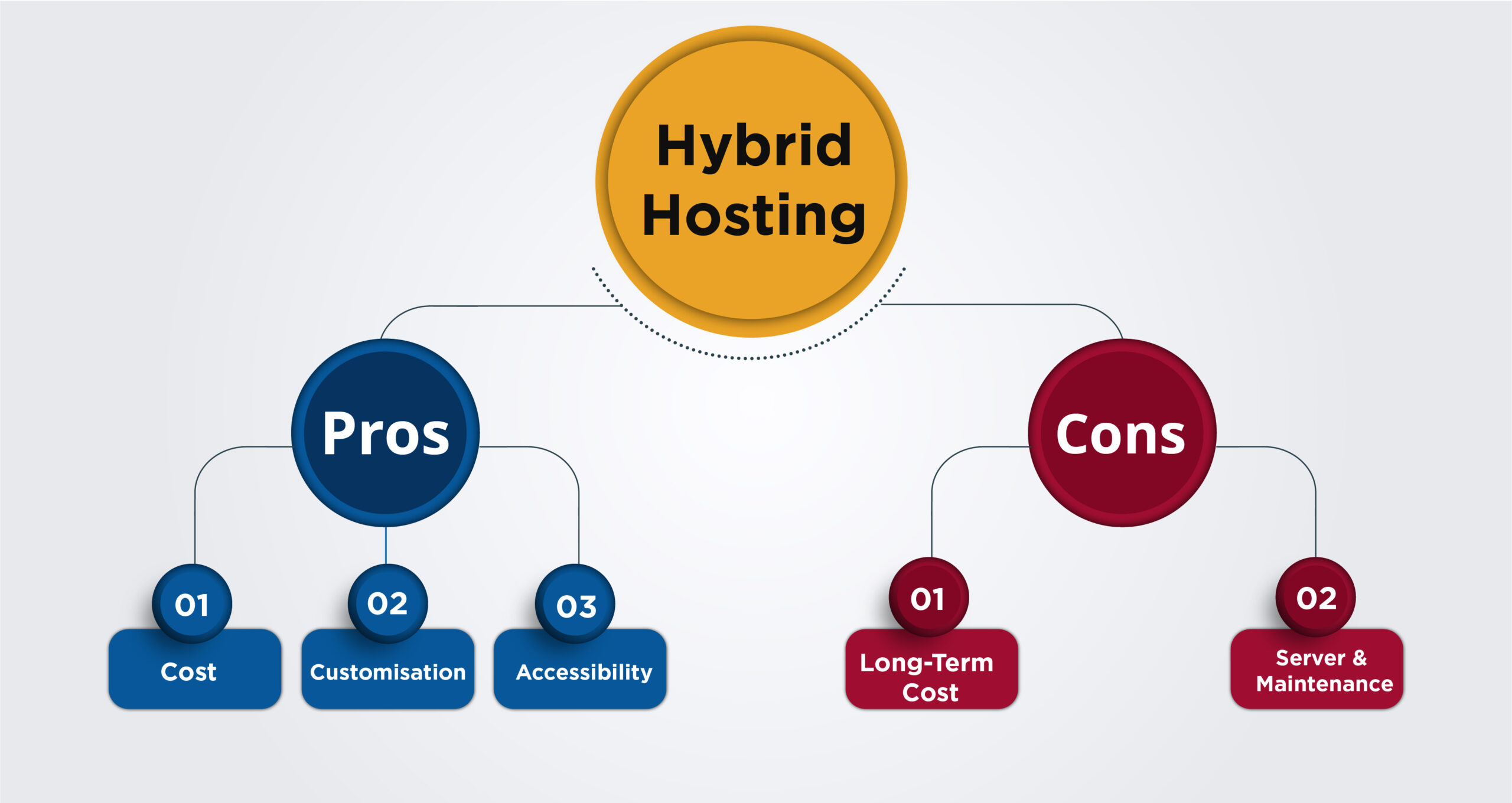 Advantages:
Advantages: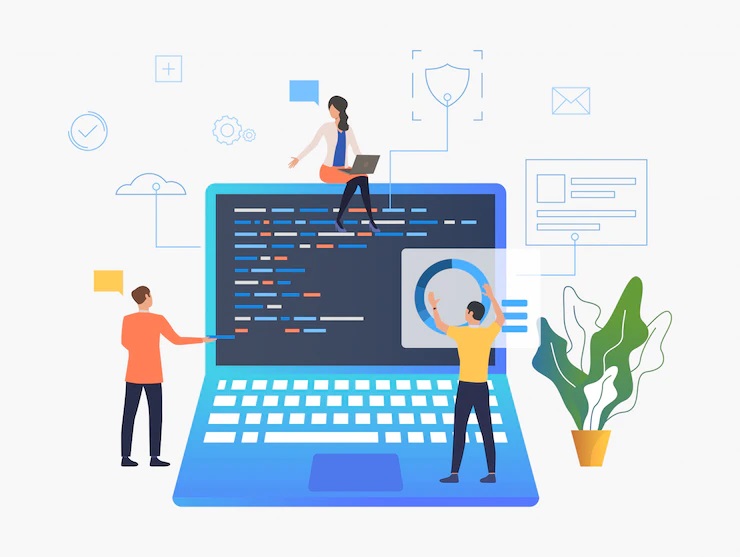
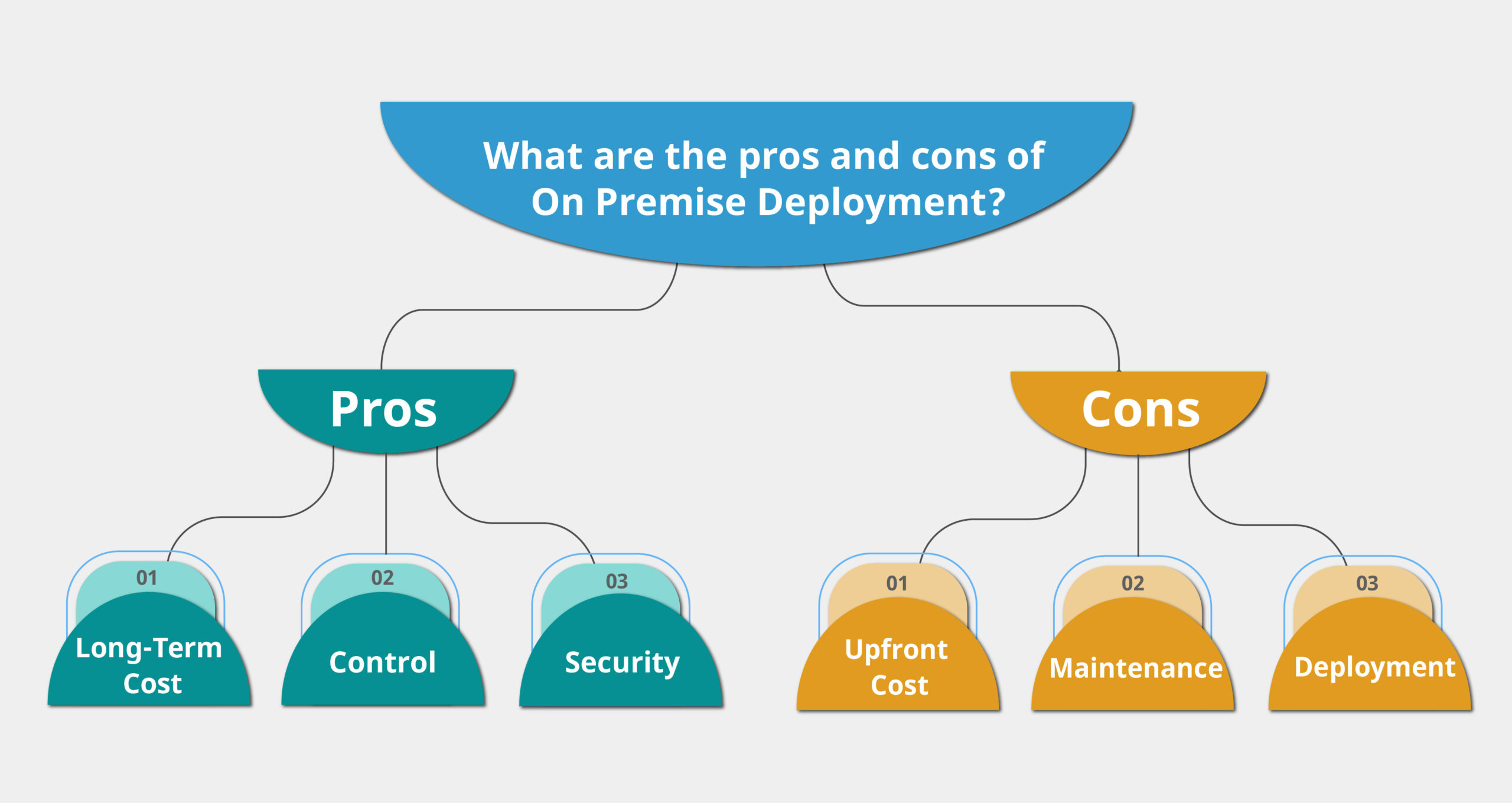 Pros:
Pros: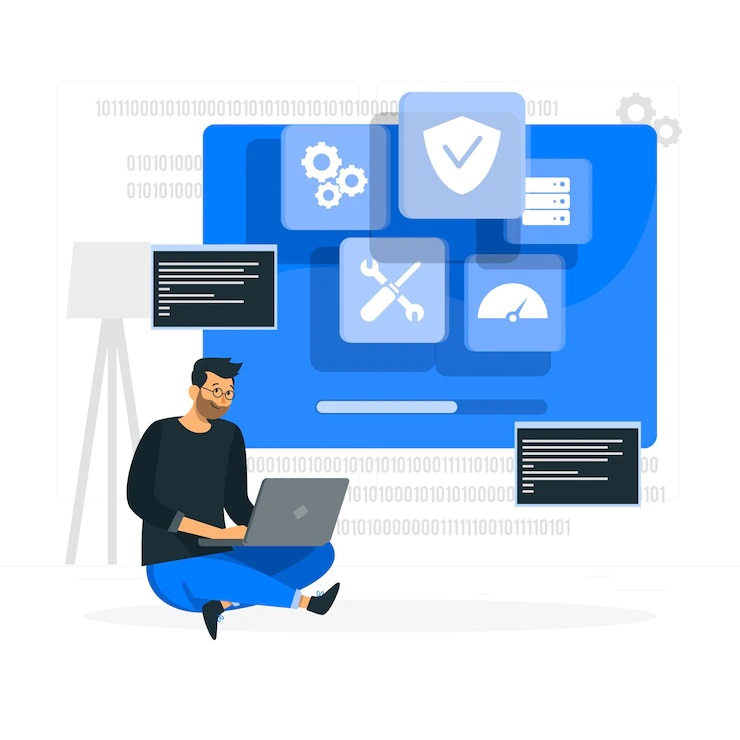
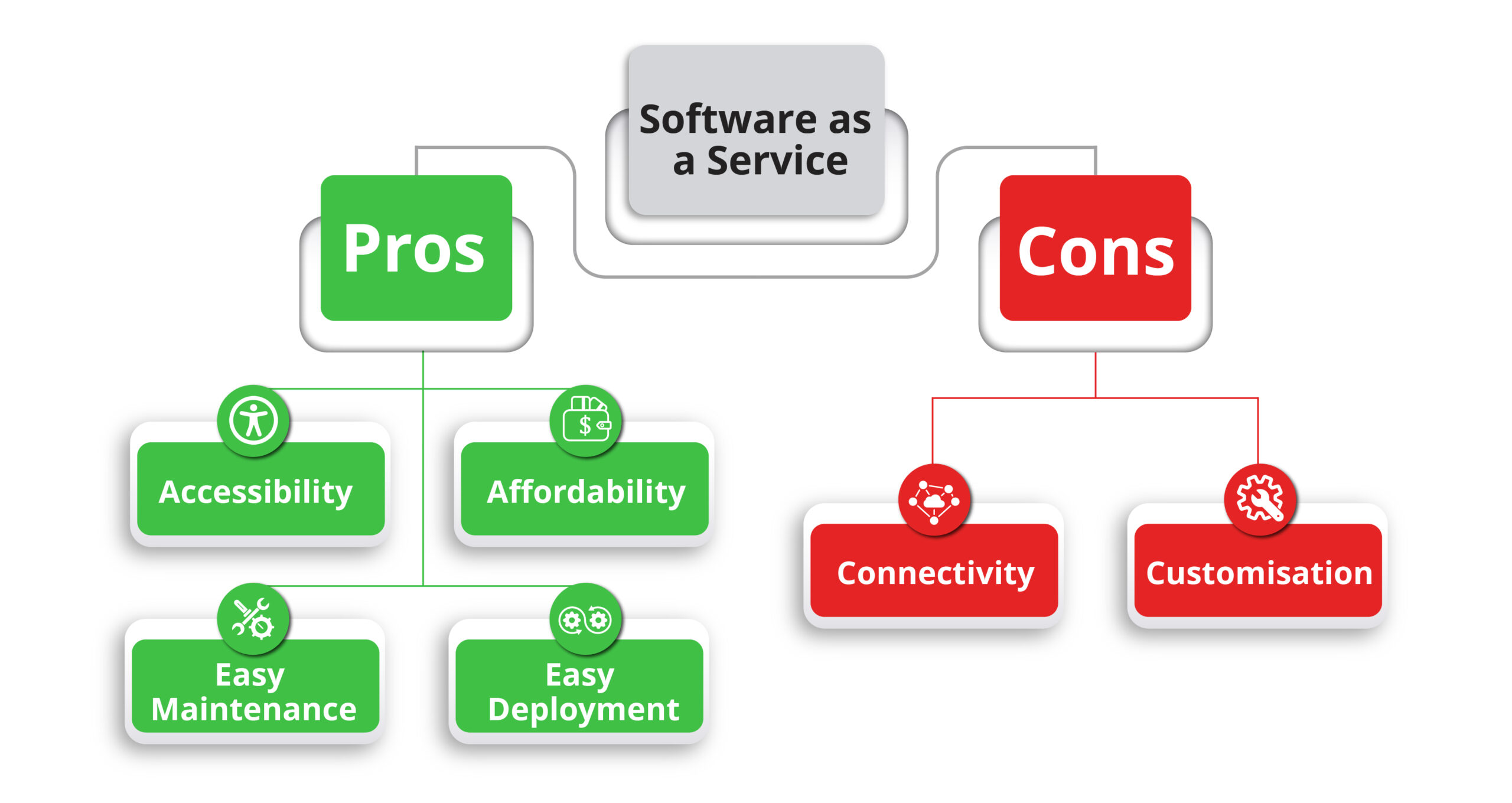
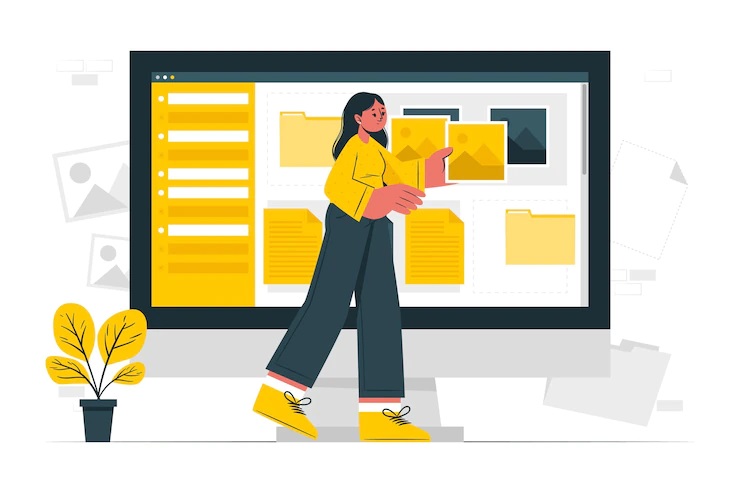
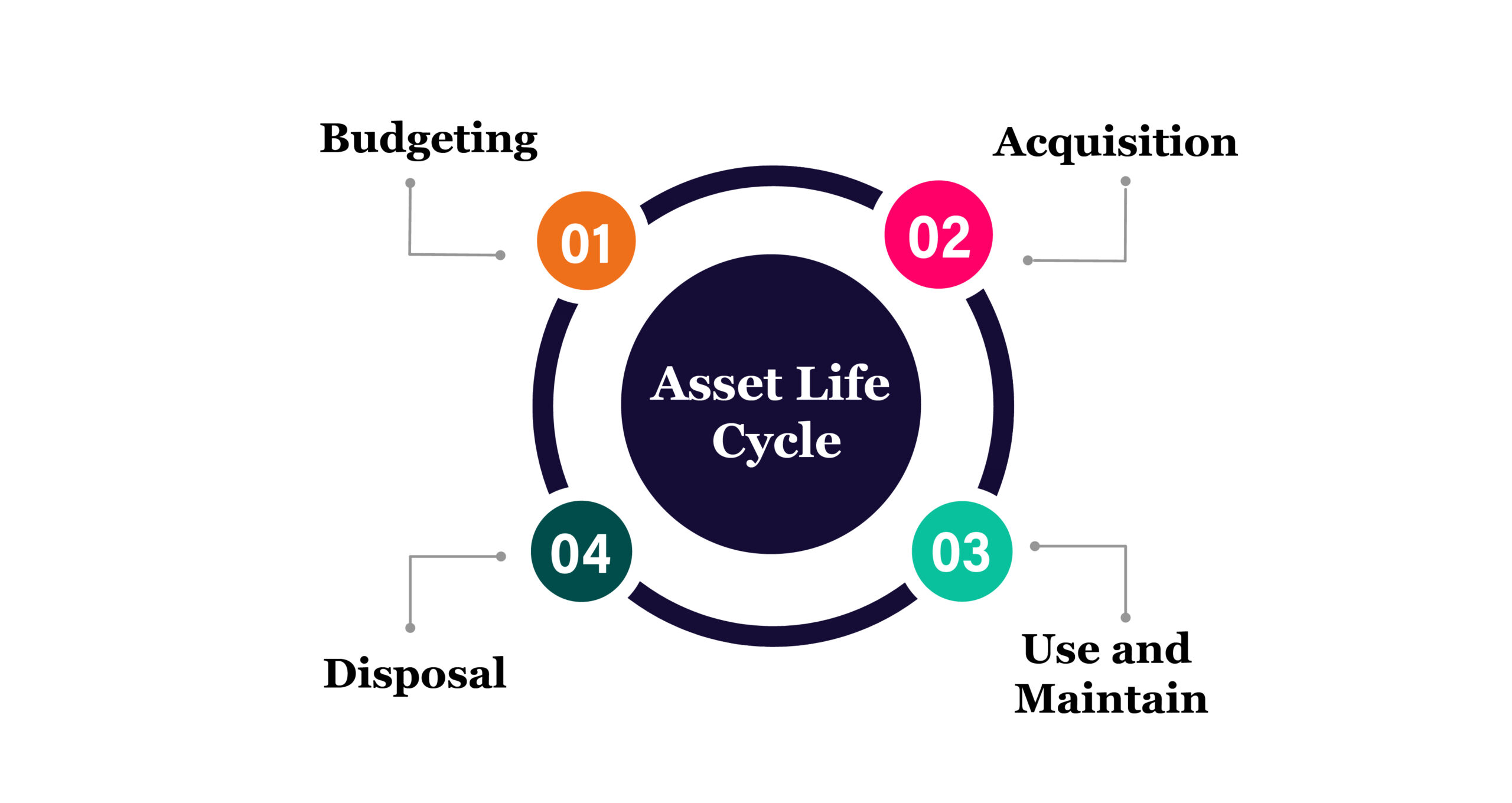 – Budgeting
– Budgeting
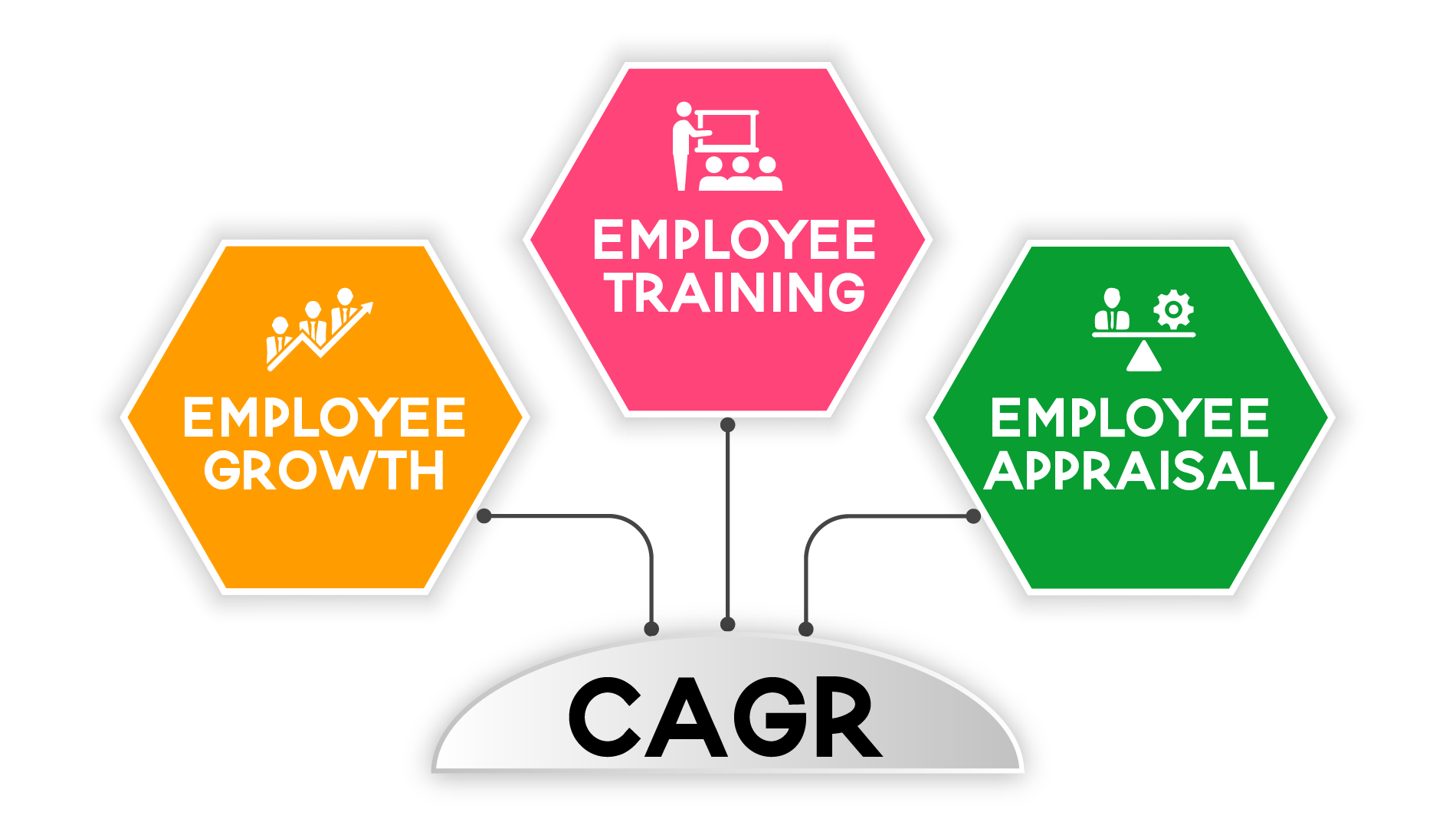

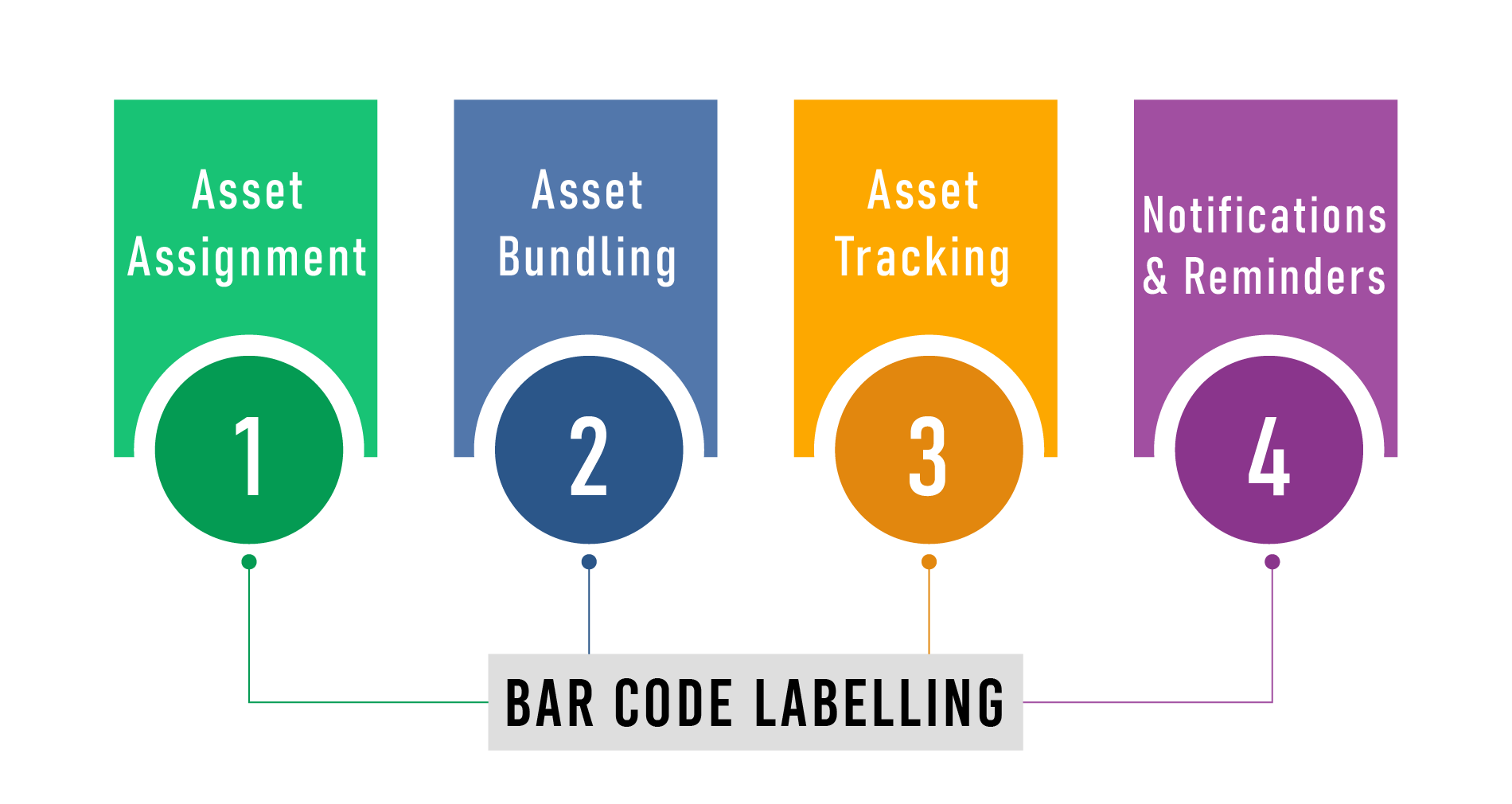 Asset Assignment
Asset Assignment
 Automates Processes
Automates Processes