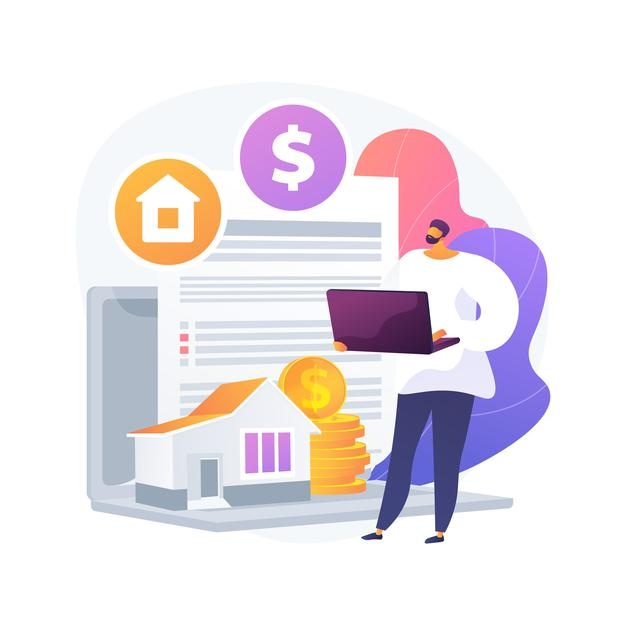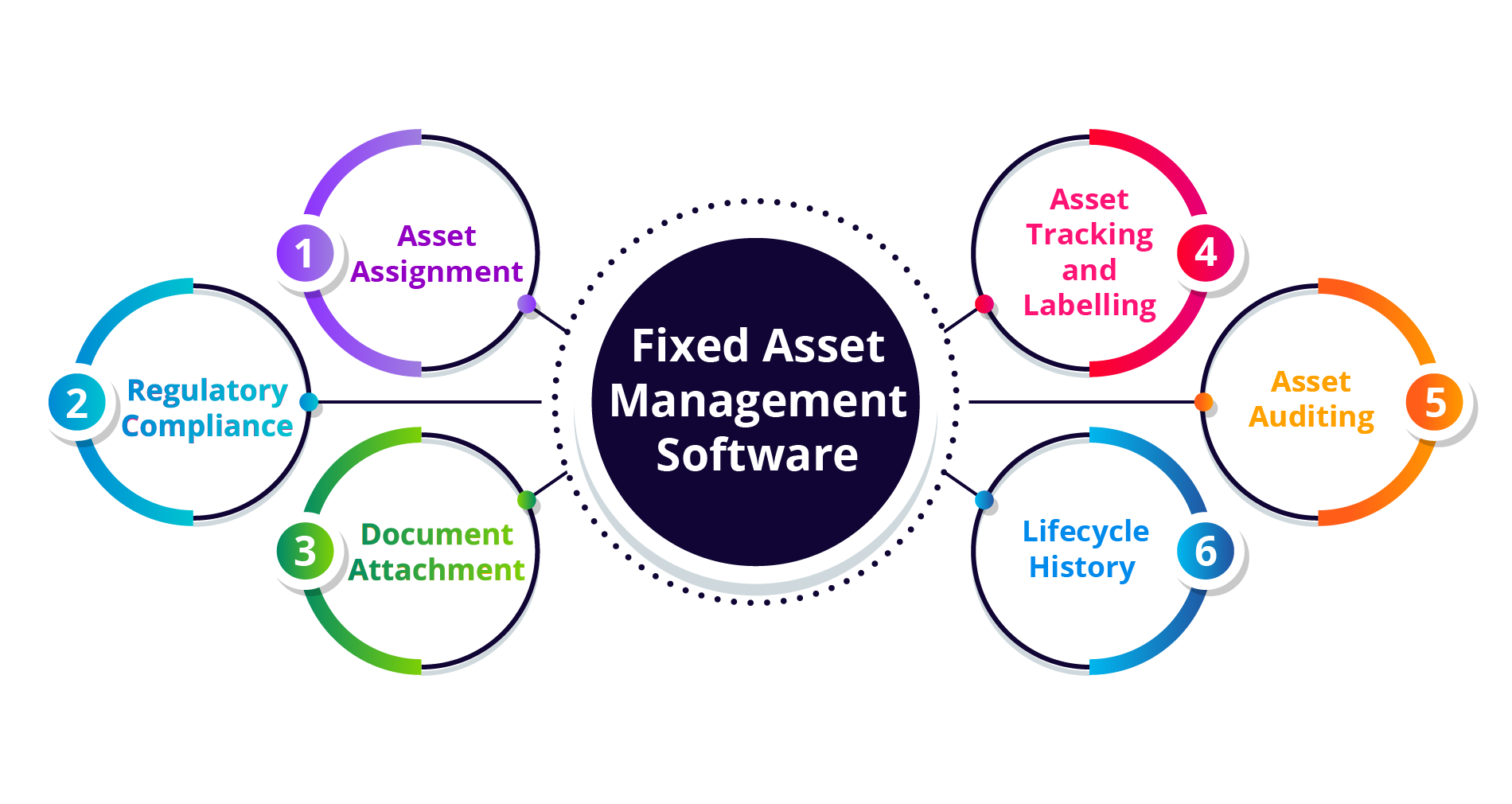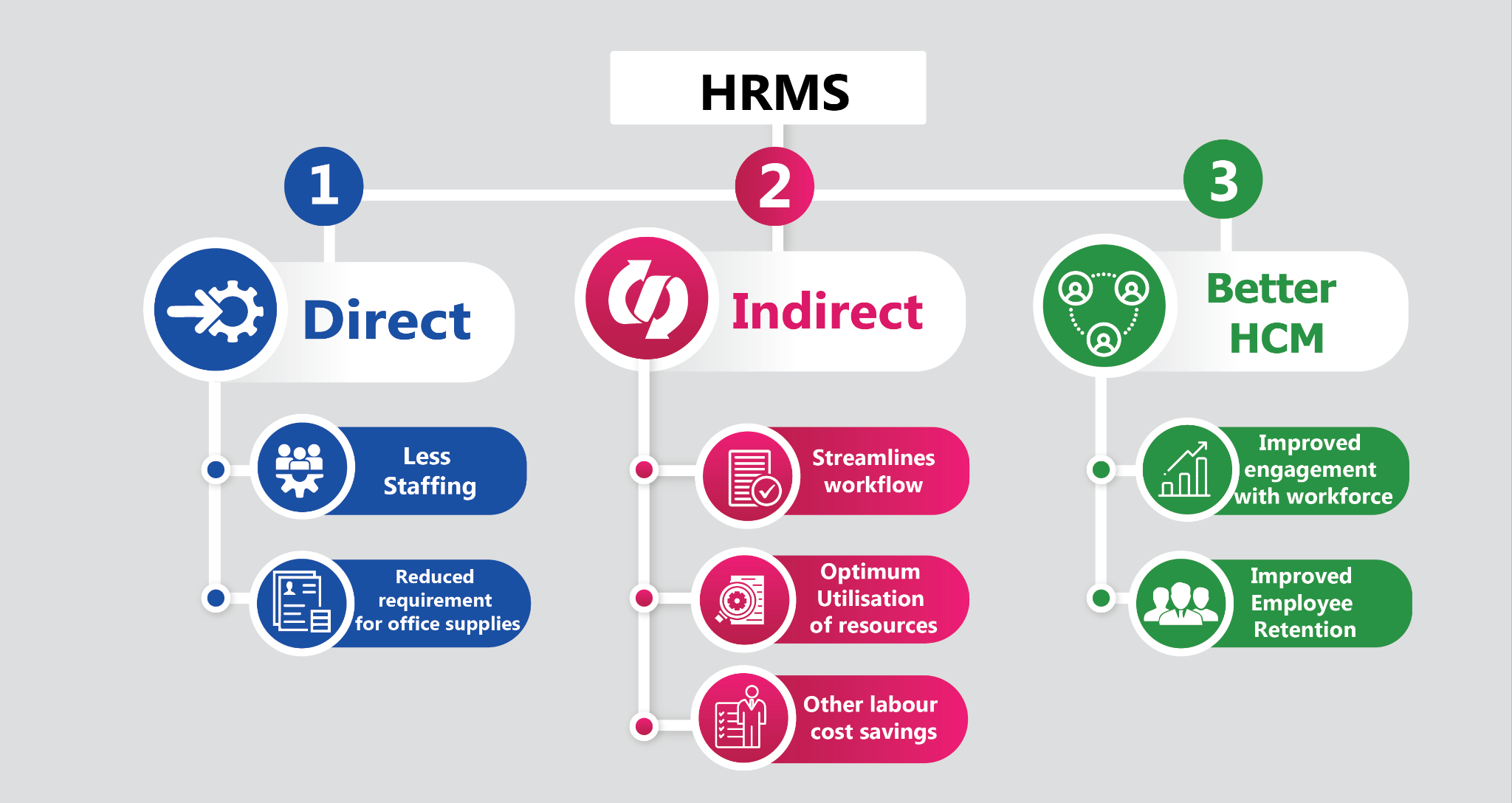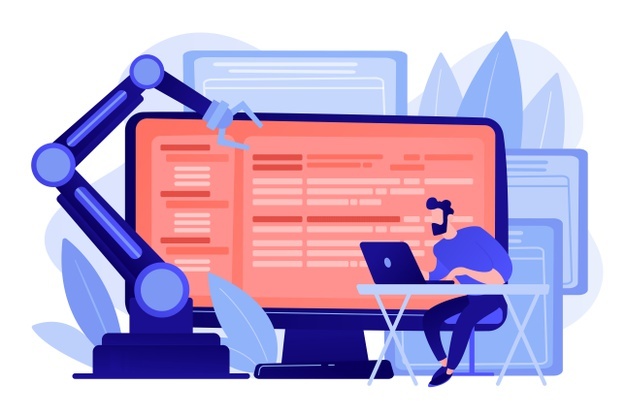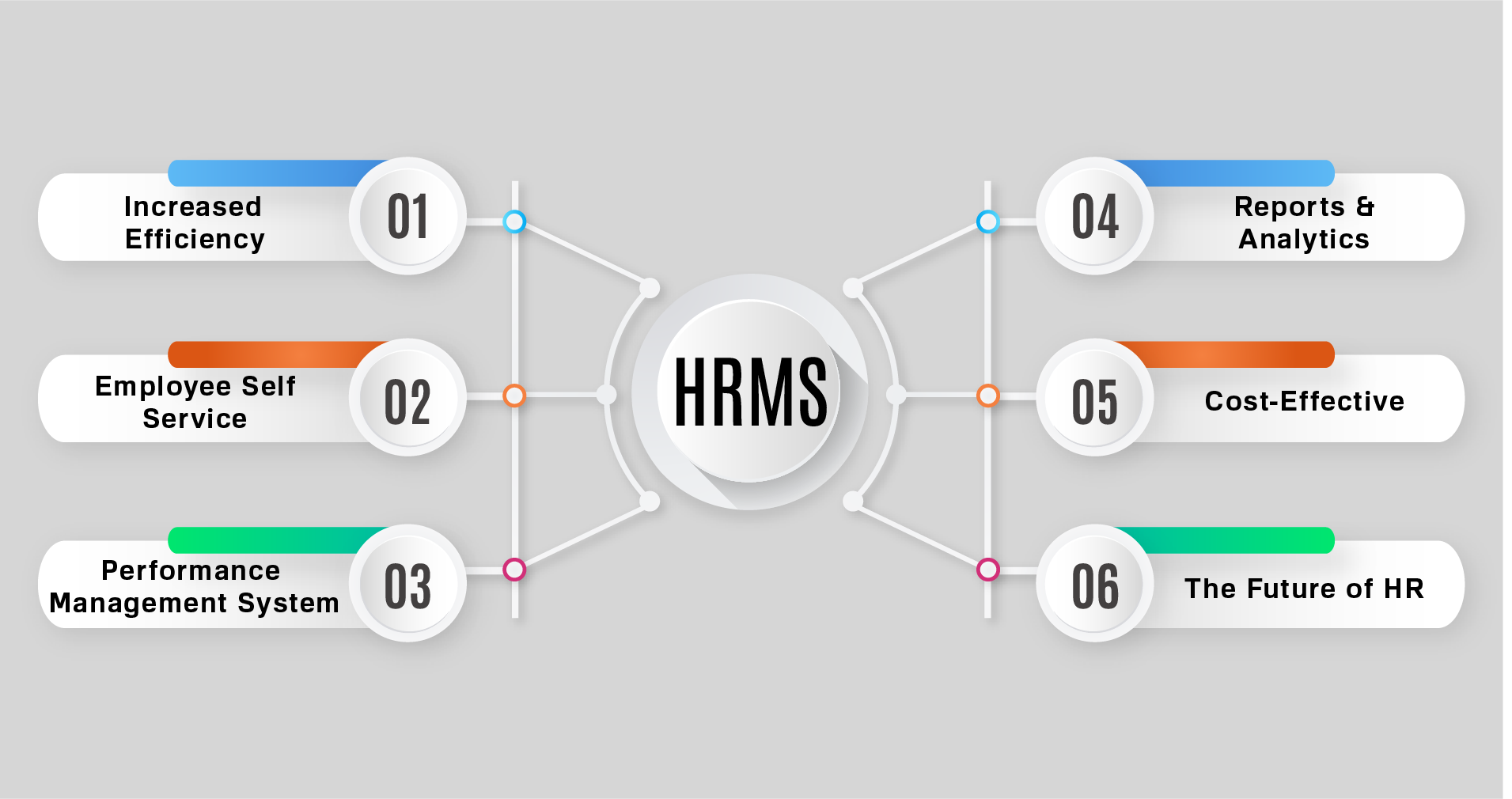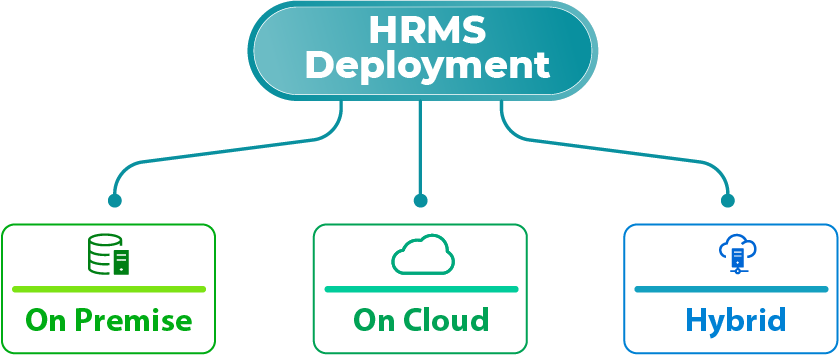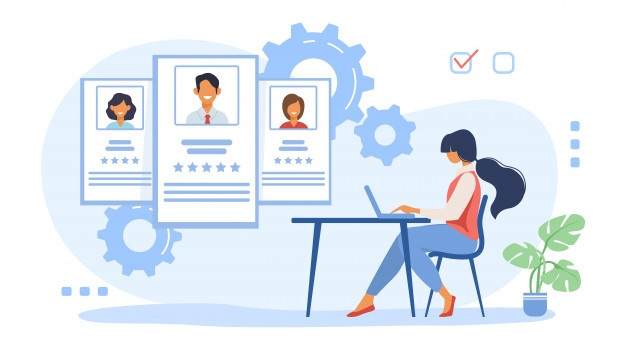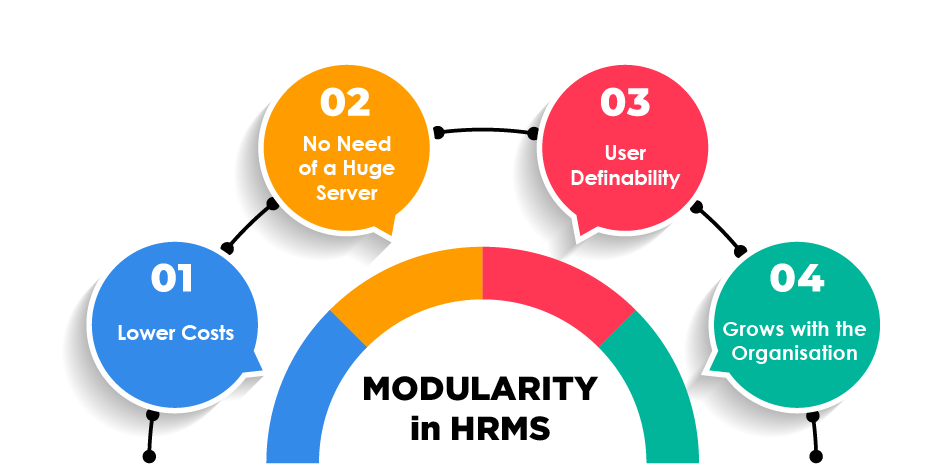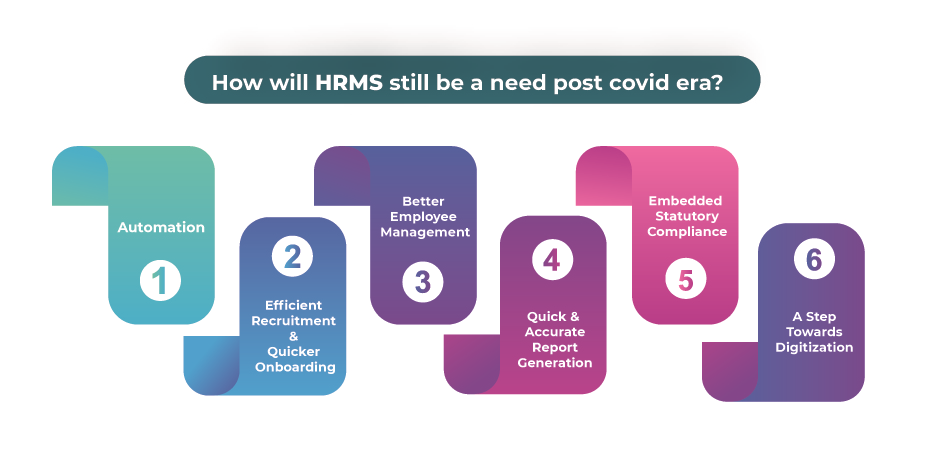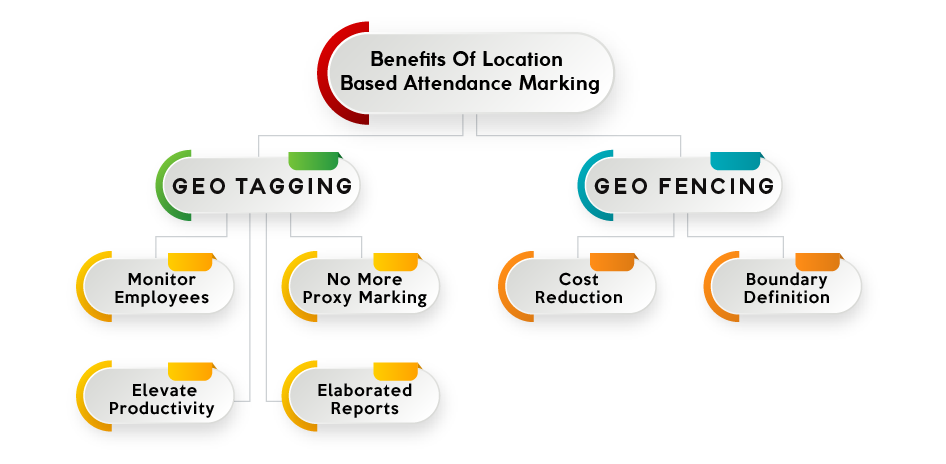There is no need for an HRMS Interface to be boring and dull! Make Personalisation in HRMS Interface to make it look like home!

Can an HRMS be personalised? How do I do it? How much of it is personalisable? What exactly can I personalise? Woah woah woah! Chill out! Today we will explore the limits of personalisation in HRMS! Keep reading to know all about HRMS personalisation!
Multiple Deployment Options
Starting off, an HRMS can be deployed either at your own Premises, on Cloud or be an Hybrid of both. On Premise HRMS refers to when the system and the software is installed on your premises. On Cloud is when the System is hosted on the solution provider’s server or any third party hosting. An HRM System is said to be Hybrid when you have the software and the system on your premises but you pay in instalments instead of the huge upfront cost of the On Premise option. You can learn more about the different deployment options here.
The Magic of Modularity
An HRM Software can be personalised even before implementation! Yes, that’s correct! An HRMS is usually modular and you can pick and choose the modules to create “The Perfect Software” specially mended for your organisation! Let’s take an example, you are an organisation with 100 employees and you need an HRMS to maintain the attendance and leaves of the employees and automate the payroll. You can buy only the Payroll and Time and Attendance Modules of a Suite instead of the array of modules! This cuts down your costs and makes the product scalable as well. In Simpler words, the product grows as your organisation grows and as you keep on adding more modules according to your needs!
Access Levels
It is important for an organisation to have a streamlined workflow. Having an HRMS makes the workflow smoother while eliminating the human errors as well. You can strategize the levels of Access or Approval Authority. Which means you can grant access to employees and make them approvers, of course with this power there comes responsibility and consequences for the misuse. You can also dismiss someone as an approver. You can create a workflow chart with different levels of approval and access. It just goes on and on, you just need to explore!

Reports
Bell Diagrams? Bar Graphs? Numerical Reports? Official Letters? HRMS can provide you with all of these types of reports and many more! Of Course, these reports are totally user-definable. You can create infographical reports by combining some of the above mentioned types, it’s totally up to you! Report writer tool helps you automatically create detailed as well as summarised reports all of it with the liberty of total personalisation!
User Personalisation in HRMS
Okay now that you have chosen the HRMS based on your needs, have deployed the HR Software knowing that you can create personalised reports when needed. What about the interface? If real life desks can be organised, why can’t the virtual desk be personalised? With Spine HR Suite, you can personalise the look of your dashboard. You can reorganise the look of your dashboard, fill it up with infographics and then scroll to see the written reports! There is no end to mixing and matching!
Organisation & HR Branding
If it doesn’t look like you then it probably isn’t! Your HR Software, your portal should be a reflection of your organisation! How to do that? Well, personalisation is the key! Influence the Portal’s User Interface with your brand’s colours, logo, fonts, layouts, etc! This allows your HR Department to integrate a bit of marketing in their processes and display the company’s brand influence on the HR Software!
In short, personalisation in HRMS ends where your imagination stops. You can mix and match to create an endless “Unique to you and only you” kind of interface and product. If you are looking for an Automated HRM Solution which gives you such a level of personalisation, Spine HR Suite is the product you are looking for! Along with two decades of industry experience and global presence, Spine HR Suite will be the one stop solution to all your HR related problems!